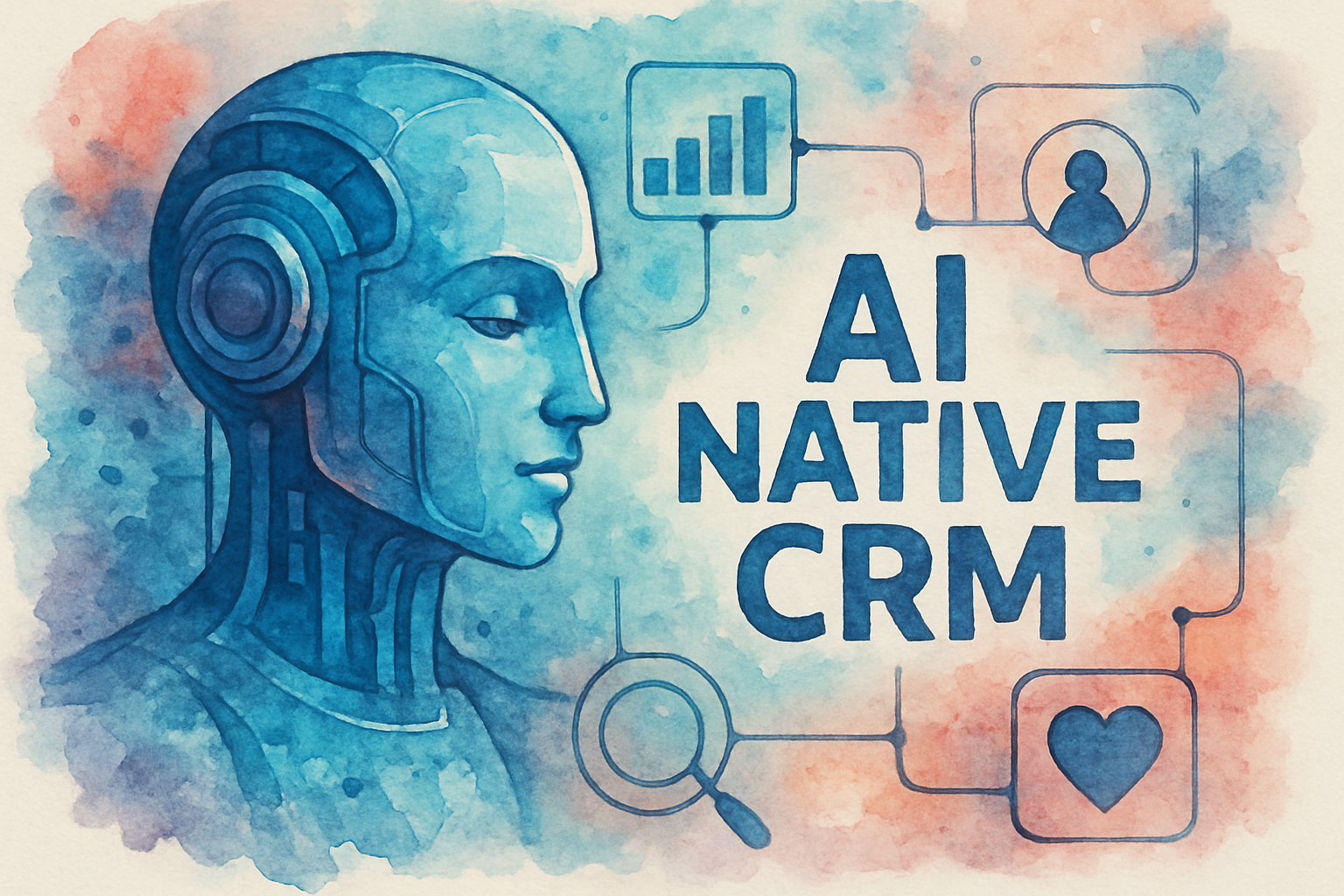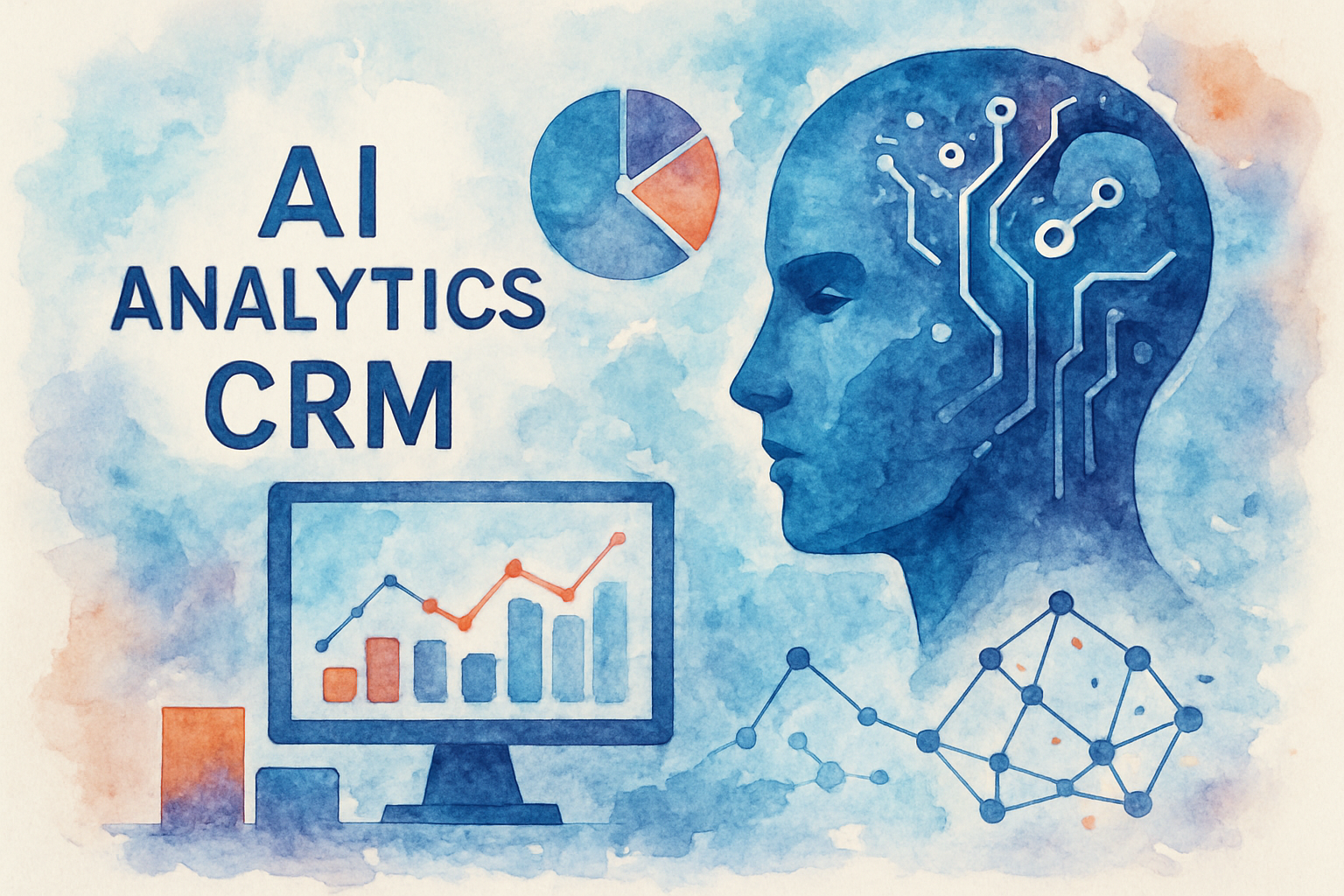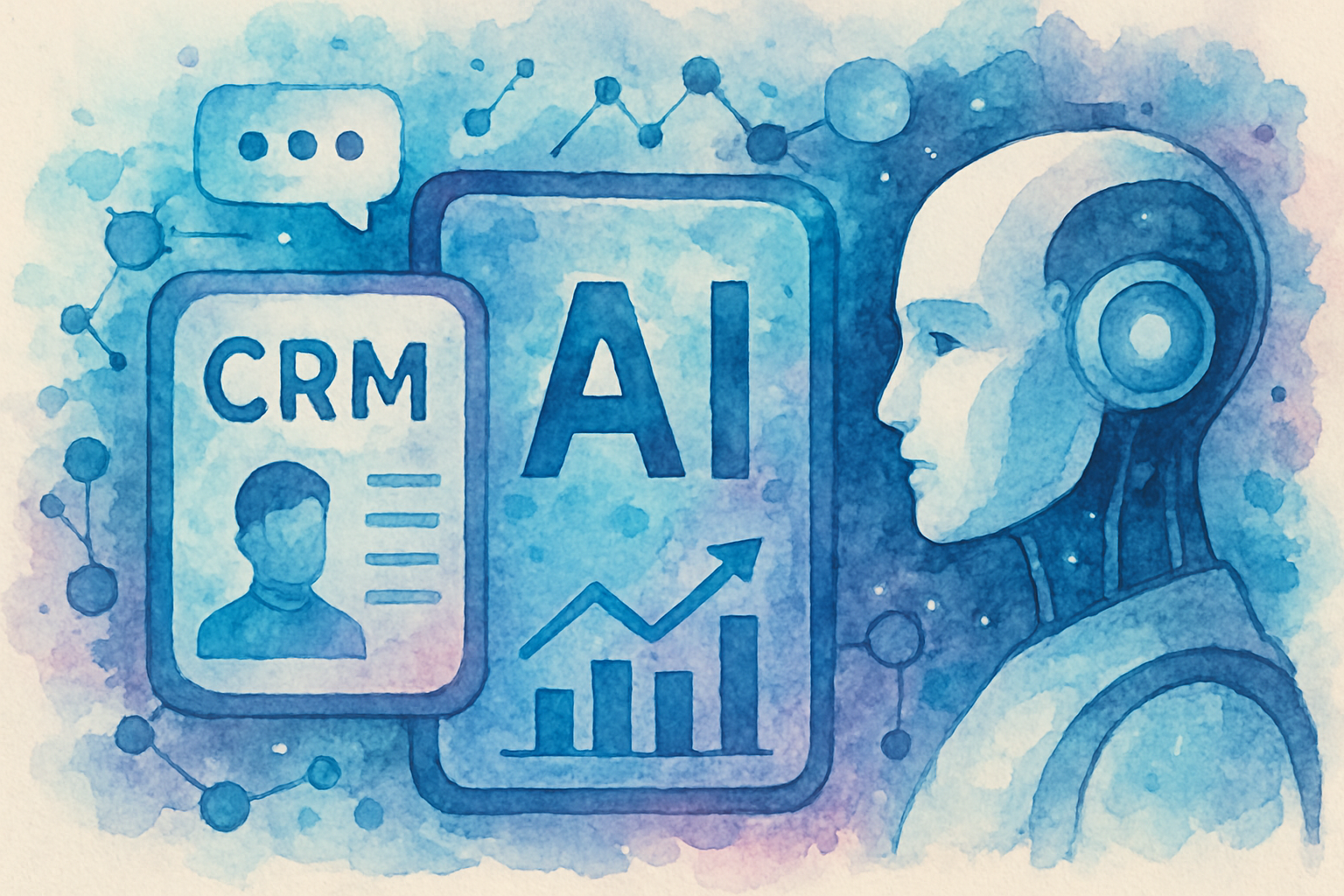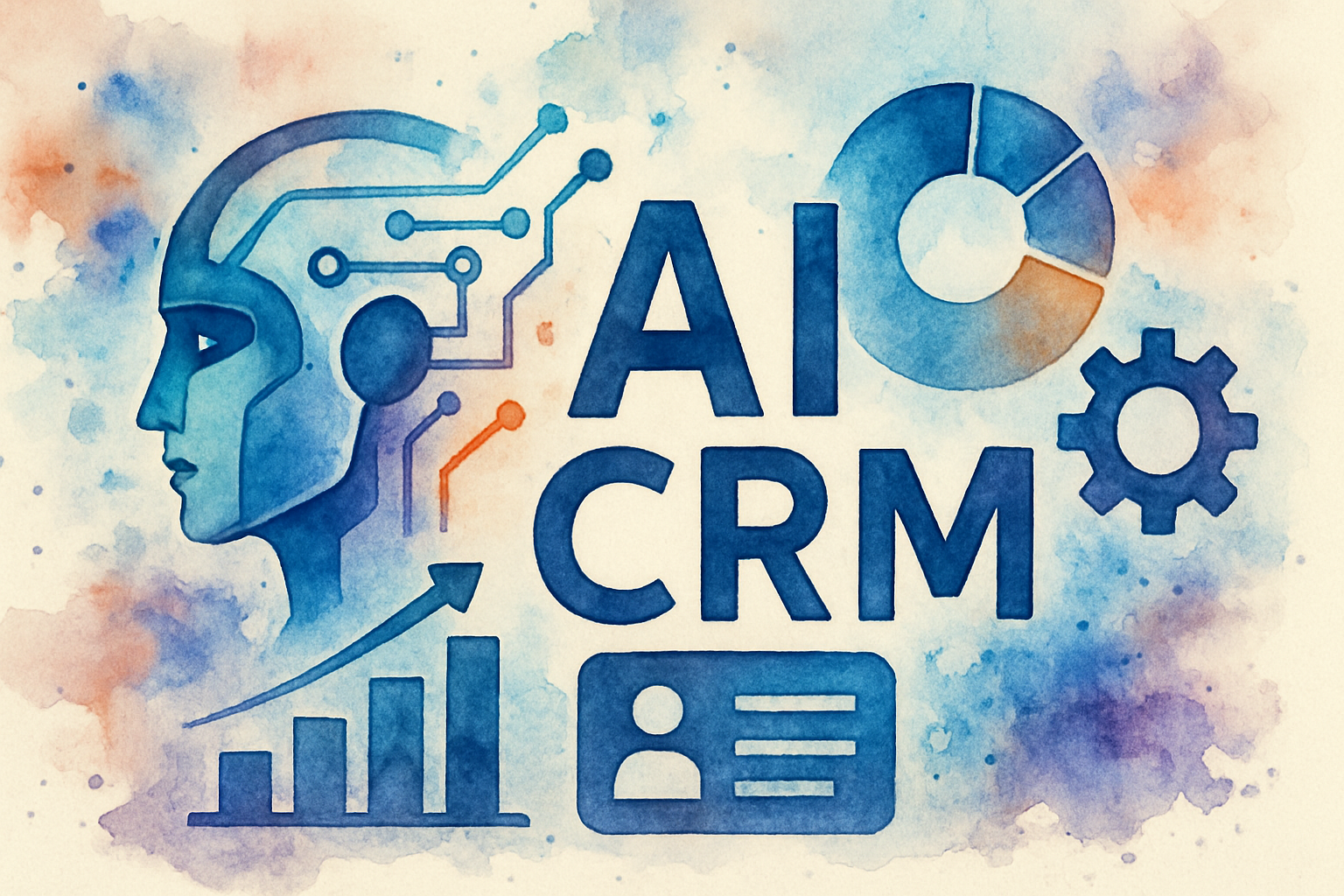Outstanding Your Buisness With AI Chatbot with Custom Knowledge Base: Unlock 10x Potential
In today’s fast-paced digital landscape, businesses are constantly seeking innovative ways to enhance customer service and streamline operations. One powerful solution that has gained tremendous traction is the implementation of AI chatbots. But not just any chatbot will do – to truly unlock your business’s potential, you need to know how to train an AI chatbot with a custom knowledge base.
This comprehensive guide will walk you through the process of creating a bespoke AI chatbot that understands your business inside and out. We’ll explore the benefits, strategies, and best practices for implementing a custom knowledge base, ensuring your chatbot becomes an invaluable asset to your organisation.
Understanding AI Chatbot with Custom Knowledge Base
Before diving into the training process, it’s crucial to grasp the fundamentals of AI chatbots and custom knowledge bases.
What is an AI Chatbot?
An AI chatbot is a computer program designed to simulate human conversation through text or voice interactions. These intelligent assistants use natural language processing (NLP) and machine learning algorithms to understand user queries and provide relevant responses.
The Power of Custom Knowledge Bases
A custom knowledge base is a centralised repository of information specific to your business, products, or services. When integrated with an AI chatbot, it enables the bot to access and leverage this tailored information, providing accurate and contextually relevant responses to user queries. According to Forrester research, companies using AI knowledge base chatbots reduced helpdesk ticket volumes by 93%, while IBM reports that businesses can achieve 30%–50% savings in customer service costs through effective implementation.
The Synergy of AI and Custom Knowledge
By combining AI technology with a custom knowledge base, businesses can create powerful chatbots that offer personalized assistance, improve customer satisfaction, and streamline internal processes. This synergy is what makes learning how to train an AI chatbot with a custom knowledge base so valuable for modern businesses.
Benefits of Training AI Chatbot with Custom Knowledge Base
Implementing a custom knowledge base for your AI chatbot offers numerous advantages for your business. Let’s explore some of the key benefits:
1. Enhanced Customer Experience
- Personalised interactions based on your specific products and services
- Faster response times to customer queries
- 24/7 availability for customer support
2. Improved Efficiency and Cost Savings
- Reduction in human resource requirements for routine inquiries
- Streamlined customer service processes
- Decreased training time for new customer service representatives
3. Consistency in Information Delivery
- Uniform responses across all customer interactions
- Reduced risk of misinformation or outdated information
- Easy updates to the knowledge base for company-wide dissemination
4. Valuable Insights and Analytics
- Data collection on common customer queries and pain points
- Identification of trends and patterns in customer behaviour
- Continuous improvement of products and services based on customer feedback
How to Train an AI Chatbot with Custom Knowledge Base: A Step-by-Step Guide
Now that we understand the benefits, let’s dive into the process of training an AI chatbot with a custom knowledge base. Follow these steps to create a powerful, tailored chatbot for your business:
1. Define Your Objectives and Scope
Before you begin training your AI chatbot, it’s essential to clearly define your goals and the scope of its functionality. Consider the following questions:
- What specific tasks do you want your chatbot to perform?
- Which departments or areas of your business will the chatbot support?
- What type of information should be included in the knowledge base?
2. Gather and Organise Your Knowledge Base Content
Collect all relevant information that will form your custom knowledge base. This may include:
- Product descriptions and specifications
- Frequently asked questions and their answers
- Company policies and procedures
- Troubleshooting guides and solutions
Organise this information in a structured format, such as a spreadsheet or database, to facilitate easy integration with your chatbot platform.
3. Choose the Right AI Chatbot Platform
Select a chatbot platform that supports custom knowledge base integration and offers the features you need. Some popular options include:
- Dialogflow
- IBM Watson Assistant
- Microsoft Bot Framework
- Rasa
Consider factors such as ease of use, scalability, and integration capabilities when making your choice.
4. Design Conversational Flows
Create conversation flows that guide users through interactions with your chatbot. This involves:
- Identifying common user intents and queries
- Designing appropriate responses and follow-up questions
- Mapping out decision trees for complex interactions
5. Train Your AI Chatbot
This is where the magic happens. To train your AI chatbot with a custom knowledge base, follow these steps:
- Import your knowledge base content into the chatbot platform
- Create intents and entities based on your conversation flows
- Develop training phrases for each intent, incorporating variations in language and phrasing
- Map intents to specific responses or actions within your knowledge base
- Use the platform’s built-in machine learning capabilities to train the model
6. Test and Refine
Thoroughly test your chatbot to ensure it accurately understands user queries and provides relevant responses. Refine the model by:
- Analysing conversation logs to identify areas for improvement
- Adding more training data to address misunderstood queries
- Adjusting intent recognition thresholds as needed
7. Implement and Monitor
Deploy your trained AI chatbot and continuously monitor its performance. Regularly update your custom knowledge base and retrain the model to ensure it remains accurate and up-to-date.
Overcoming Challenges in AI Chatbot with Custom Knowledge Base Training
While learning how to train an AI chatbot with a custom knowledge base can significantly benefit your business, it’s not without its challenges. Here are some common obstacles and solutions:
1. Maintaining Accuracy and Relevance
Challenge: Ensuring the chatbot provides accurate and relevant responses as your business evolves.
Solution: Implement a regular review and update process for your custom knowledge base. Schedule periodic retraining sessions to incorporate new information and improve accuracy.
2. Handling Complex Queries
Challenge: Addressing multi-faceted or nuanced questions that require a deeper understanding of context.
Solution: Develop more sophisticated conversation flows and decision trees. Incorporate follow-up questions to clarify user intent and provide more accurate responses.
3. Balancing Automation and Human Touch
Challenge: Maintaining a personable interaction while leveraging automation.
Solution: Design your chatbot’s personality to align with your brand voice. Implement seamless handoffs to human agents for complex issues or when requested by the user.
Conclusion: Unleash the Power of Custom AI Chatbots
Learning how to train an AI chatbot with a custom knowledge base is a game-changer for businesses looking to enhance customer service, improve efficiency, and gain valuable insights. By following the steps outlined in this guide and addressing common challenges, you can create a powerful AI assistant that truly understands your business and serves your customers effectively.
As you embark on this journey, remember that the key to success lies in continuous improvement and adaptation. Regularly update your knowledge base, refine your training data, and stay attuned to your customers’ evolving needs.
Ready to unlock your business’s full potential with a custom AI chatbot? Don’t navigate this complex landscape alone. Contact The Crunch today to schedule a free consultation and discover how we can help you implement a cutting-edge AI chatbot solution tailored to your unique business needs.
Frequently Asked Questions
Q1: How long does it take to train an AI chatbot with a custom knowledge base?
A1: The time required varies depending on the complexity of your knowledge base and the specific platform you’re using. Generally, initial training can take anywhere from a few weeks to a couple of months, with ongoing refinement and updates thereafter.
Q2: Can I integrate my AI chatbot with existing customer service systems?
A2: Yes, many AI chatbot platforms offer integration capabilities with CRM systems, helpdesk software, and other customer service tools. This allows for seamless data exchange and a more cohesive customer experience.
Q3: How often should I update my custom knowledge base?
A3: It’s recommended to review and update your knowledge base at least quarterly, or more frequently if your business undergoes significant changes or introduces new products or services.
Q4: What metrics should I track to measure the success of my AI chatbot?
A4: Key performance indicators (KPIs) to monitor include user satisfaction rates, successful query resolution rates, average handling time, and the number of queries deflected from human agents.
Q5: Is it possible to train an AI chatbot to handle multiple languages?
A5: Yes, many AI chatbot platforms support multilingual capabilities. However, this typically requires creating separate knowledge bases and training data for each language you wish to support.