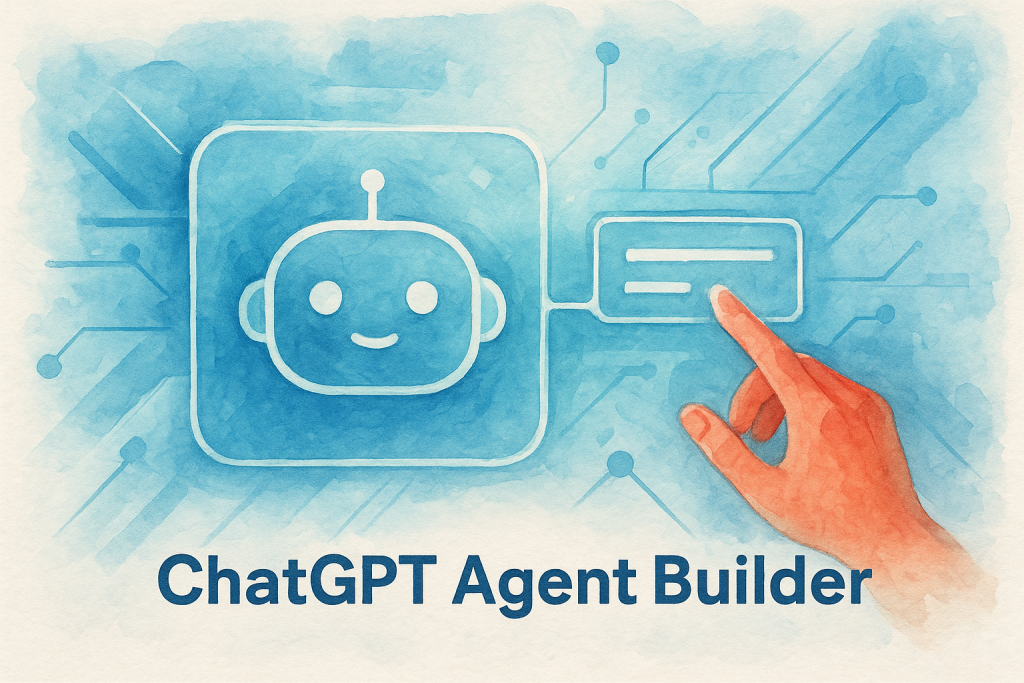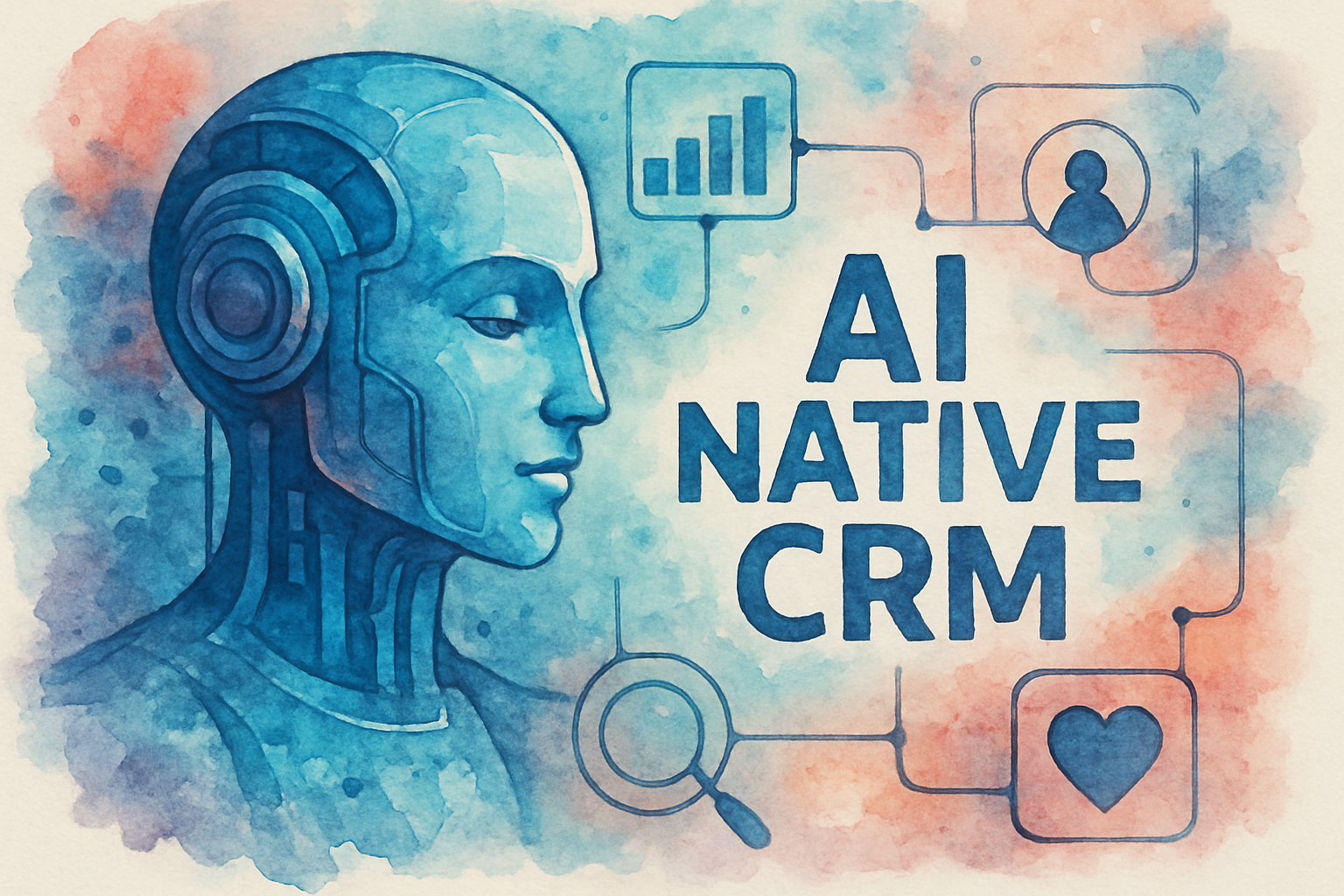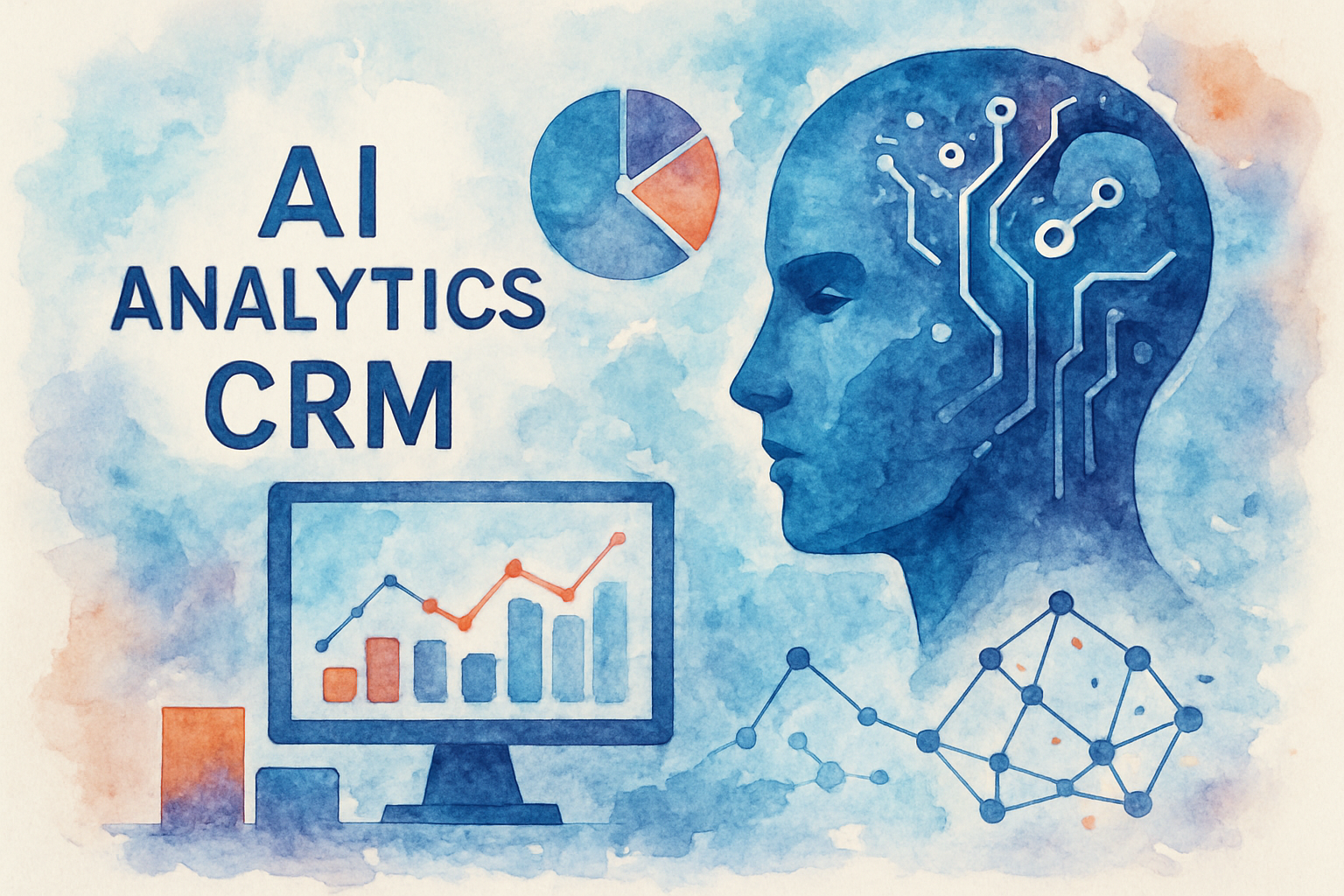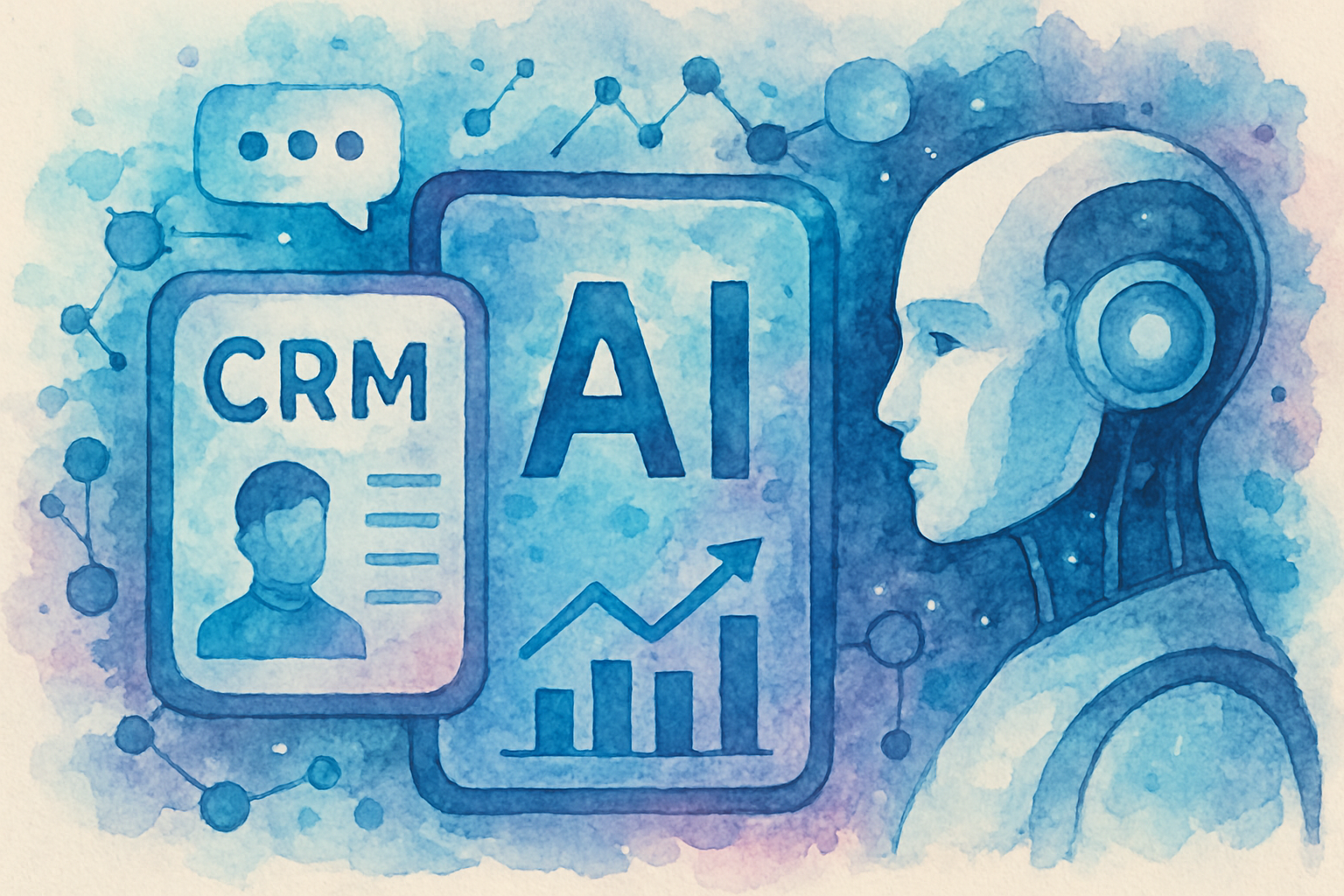How to Build a ChatGPT Agent Builder That Skyrockets Your Revenue in 30 Days (Without Hiring Developers)
Imagine boosting your business revenue in just 30 days—without hiring expensive developers or writing a single line of code. With a ChatGPT Agent Builder, you can automate customer engagement, streamline sales, and deliver round-the-clock support, all whilst saving time and money.
In this comprehensive guide, you’ll discover how to build a ChatGPT Agent Builder tailored to your business needs, unlock powerful features, and measure real ROI. Whether you’re a business owner or a marketing manager, this step-by-step roadmap will help you launch your own AI-powered agent and transform your operations—fast.
I. Understanding ChatGPT Agent Builders
A. What is a ChatGPT Agent Builder?
A ChatGPT Agent Builder is a no-code or low-code platform that enables businesses to create, deploy, and manage AI-powered conversational agents using OpenAI’s GPT technology. These agents can handle customer enquiries, automate workflows, and provide personalised experiences—without requiring technical expertise or developer resources.
Key characteristics:
- Coding-free setup: Intuitive drag-and-drop interfaces make implementation accessible to everyone
- Fully customisable: Tailor agents to match your brand voice and specific business objectives
- Infinitely scalable: Deploy across multiple channels including websites, chat platforms, and social media
B. Key Features and Capabilities
Modern ChatGPT Agent Builders offer a robust suite of features designed to maximise business impact:
- Natural Language Understanding (NLU): Accurately interprets user intent, even with colloquial language or typos
- Multi-channel deployment: Seamlessly integrate with websites, Facebook Messenger, WhatsApp, Slack, and more
- Workflow automation: Automate repetitive tasks such as appointment booking, lead qualification, and answering frequently asked questions
- Advanced personalisation: Leverage customer data to deliver tailored responses and intelligent recommendations
- Real-time analytics: Track conversations, engagement metrics, and conversion rates with comprehensive dashboards
- Smart escalation: Automatically hand off complex queries to human agents when needed
C. How ChatGPT Agents Drive Business Revenue
ChatGPT agents are more than just chatbots—they’re revenue accelerators. Here’s how they transform your bottom line:
- Round-the-clock availability: Capture sales opportunities 24/7, even outside traditional business hours
- Intelligent lead qualification: Instantly identify and route high-value prospects to your sales team
- Strategic upselling and cross-selling: Recommend relevant products or services based on customer interactions and purchase history
- Dramatic cost reduction: Automate a significant portion of common enquiries, freeing up human agents for complex, high-value issues
- Faster sales cycles: Provide instant answers that keep prospects moving through your funnel
Real-world impact: According to research from Juniper Research, chatbots are expected to save businesses over $8 billion annually by 2025. Meanwhile, companies implementing conversational AI report average customer satisfaction improvements of 20-30%.
Ready to Transform Your Customer Experience?
Discover how a custom ChatGPT Agent can accelerate your revenue growth
II. Benefits of Building Your Own ChatGPT Agent
A. Cost Savings: Developer-Free Implementation
Traditional chatbot development can cost anywhere from $10,000 to $50,000, not including ongoing maintenance and updates. With a ChatGPT Agent Builder, you can:
- Eliminate developer fees and lengthy project timelines entirely
- Empower your marketing or customer service team to manage the agent directly
- Reduce total cost of ownership by up to 70%
- Reallocate budget to customer acquisition and growth initiatives
Example: A small e-commerce business used a no-code ChatGPT Agent Builder and saved $15,000 in development costs in the first year alone, whilst simultaneously increasing their qualified lead volume by 45%.
B. Speed to Market: Launch in 30 Days
In business, time is money. Traditional development cycles can take 3-6 months. With intuitive agent builders, you can:
- Design, test, and deploy your agent in less than a month
- Rapidly iterate based on real customer feedback
- Stay ahead of competitors by swiftly adopting AI-driven solutions
- Start seeing ROI within weeks rather than months
💡 Pro Tip: Many platforms offer guided onboarding, pre-built templates, and live support to help you launch even faster. Look for providers with a track record of fast time-to-value.
C. Enhanced Customer Engagement and Support
AI-powered agents deliver instant, personalised responses that significantly boost customer satisfaction and loyalty. Key benefits include:
- Lightning-fast response times: Reduce average response time from 12 hours to under 2 minutes
- Consistent brand messaging: Maintain your brand voice across all customer touchpoints
- Unlimited scalability: Handle high volumes of enquiries without sacrificing quality or adding headcount
- Proactive engagement: Initiate conversations based on user behaviour to prevent abandonment
- Multilingual support: Serve global customers in their preferred language
Industry insight: According to Gartner, by 2025, customer service organisations that embed AI in their multichannel customer engagement platform will elevate operational efficiency by 25%.
III. Step-by-Step Guide to Building a ChatGPT Agent Without Coding
A. Choosing the Right No-Code Platform
Not all ChatGPT Agent Builders are created equal. When selecting a platform, carefully evaluate these factors:
Platform Comparison
| Platform | Key Features | Starting Price | Best For |
|---|---|---|---|
| Make (formerly Integromat) | Visual automation builder, 1,500+ app integrations, HTTP/API modules, data transformation, scheduling, error handling | Free tier available From $9/mo |
Complex workflows, API integrations, automation enthusiasts |
| n8n | Self-hosted or cloud, 350+ integrations, custom code execution, fair-code license, open-source, unlimited workflows | Self-hosted: Free Cloud: From $20/mo |
Technical teams, privacy-focused businesses, custom deployments |
| ChatGPT Agent Builder (OpenAI) | GPT-4 native integration, custom instructions, function calling, file upload support, retrieval capabilities, code interpreter | Pay-per-use API costs vary by model |
Developers, custom AI applications, advanced conversational AI |
| Google Agent Builder (Dialogflow CX) | Enterprise-grade NLU, visual flow designer, Google Cloud integration, multi-language support, voice capabilities, analytics | Pay-as-you-go $0.007 per request (text) $0.06 per request (voice) |
Enterprise businesses, Google ecosystem users, voice assistants |
Essential Selection Criteria
- Integration capabilities: Does it connect with your existing tech stack (CRM, email, helpdesk)?
- Customisation depth: Can you tailor the agent to your specific use cases?
- Scalability: Will pricing remain reasonable as conversation volume grows?
- Support quality: Is there responsive customer support and comprehensive documentation?
- Security standards: Does it comply with GDPR, SOC 2, and industry-specific regulations?
- Analytics robustness: Can you track the metrics that matter to your business?
B. Defining Your Business Goals and Use Cases
Before building your agent, clearly articulate what you want to achieve. Start by identifying your primary objectives:
Common Business Goals
- Increasing qualified lead volume by X%
- Reducing support ticket volume by X%
- Boosting online sales conversion rates
- Improving customer satisfaction (CSAT) scores
- Decreasing average handling time for enquiries
- Expanding service hours without increasing headcount
Map Specific Use Cases
Once you’ve identified goals, define concrete use cases your agent will handle:
- Sales support: Product recommendations, pricing enquiries, demo scheduling
- Customer service: Order tracking, returns processing, troubleshooting guides
- Lead qualification: Budget verification, timeline assessment, decision-maker identification
- Onboarding: Account setup assistance, feature walkthroughs, resource sharing
- Feedback collection: Post-purchase surveys, NPS scoring, review requests
💡 Pro Tip: Start with 3-5 high-impact use cases rather than trying to handle everything at once. You can always expand functionality after your initial launch proves successful.
C. Designing Effective Conversation Flows
Great conversation design separates successful agents from frustrating ones. Follow these proven best practices:
Core Design Principles
- Start with a welcoming greeting that matches your brand personality and immediately clarifies how the agent can help
- Use clear, conversational language and avoid industry jargon unless your audience expects it
- Guide users with quick-reply buttons and suggested actions to reduce cognitive load
- Handle errors gracefully with helpful redirects rather than dead ends
- Provide escape hatches allowing users to reach a human agent when needed
- Keep it concise—break long explanations into digestible chunks
- Anticipate follow-up questions and proactively address them
Conversation Flow Template
Example: Lead Qualification Flow
- Greeting: “Hi! 👋 I’m here to help you find the perfect solution for your business. May I ask what brings you here today?”
- Intent capture: Quick replies: “Learn about pricing” | “Schedule a demo” | “Get support”
- Qualification: “Great! To recommend the best option, could you share your company size?” [1-10 | 11-50 | 51-200 | 200+]
- Value delivery: Provide relevant information based on their selection
- Call to action: “Would you like to speak with our team?” [Yes, book a call | No, email me info]
- Confirmation: Capture details and confirm next steps
Case study: A SaaS company increased demo bookings by 40% after redesigning their agent’s conversation flow to include personalised greetings, industry-specific examples, and clear CTAs at each decision point.
D. Integrating with Your Existing Tools and Systems
Maximise your agent’s value by connecting it seamlessly to your existing technology stack. Most no-code builders offer:
- Native integrations with popular platforms (Salesforce, HubSpot, Zendesk, Intercom, Mailchimp)
- Webhooks and APIs for custom workflows and data synchronisation
- Zapier/Make support providing access to hundreds of additional applications
- Calendar integrations for automated meeting scheduling (Calendly, Google Calendar)
- Payment processing for completing transactions within the conversation
Integration Priority Checklist
- CRM synchronisation: Ensure every lead and conversation is tracked for follow-up
- Support desk connection: Create tickets automatically for complex issues
- Email marketing platform: Add qualified leads to nurture sequences
- Analytics tools: Feed conversation data into your reporting dashboard
- Knowledge base: Allow the agent to pull from your existing help documentation
💡 Pro Tip: Set up your CRM integration first. This ensures you don’t lose any valuable lead data during your initial testing phase.
E. Testing and Optimising Your Agent
Thorough testing prevents embarrassing mistakes and ensures a smooth launch. Follow this systematic approach:
Pre-Launch Testing Checklist
- Conversation testing: Simulate 20+ realistic customer scenarios
- Edge case identification: Test unusual inputs, typos, and unexpected questions
- Integration verification: Confirm data flows correctly between systems
- Mobile responsiveness: Test on various devices and screen sizes
- Load testing: Verify performance with multiple simultaneous conversations
- Fallback mechanisms: Ensure graceful handling of unrecognised queries
- Team review: Gather feedback from sales, support, and marketing stakeholders
Optimisation Process
After launch, continuously refine your agent based on real-world data:
- Monitor conversation logs weekly to identify confusion points
- Track drop-off rates at each conversation stage
- A/B test different greeting messages and CTAs
- Update responses based on recurring customer questions
- Expand the agent’s knowledge base as new products or policies are introduced
Need Help Getting Started?
Our experts can build and optimise your ChatGPT Agent in record time
IV. Your 30-Day Launch Timeline
Here’s a proven week-by-week roadmap to take your ChatGPT Agent from concept to launch in just 30 days:
Week 1: Foundation & Planning (Days 1-7)
- Day 1-2: Define business goals, key metrics, and success criteria
- Day 3-4: Research and select your no-code platform
- Day 5-6: Map out 3-5 primary use cases and conversation flows
- Day 7: Create a project brief and share with stakeholders
Deliverable: Strategic brief with defined goals, use cases, and platform selection
Week 2: Build & Design (Days 8-14)
- Day 8-9: Set up your platform account and explore the interface
- Day 10-11: Build your first conversation flow using platform tools
- Day 12-13: Customise branding (colours, avatar, tone of voice)
- Day 14: Create fallback responses and error handling
Deliverable: Functional prototype with core conversation flows built
Week 3: Integration & Testing (Days 15-21)
- Day 15-16: Connect CRM, email, and analytics integrations
- Day 17-18: Conduct internal testing with team members
- Day 19-20: Refine based on feedback and fix identified issues
- Day 21: Run final quality assurance checks
Deliverable: Fully integrated agent that passes all test scenarios
Week 4: Launch & Optimise (Days 22-30)
- Day 22-23: Soft launch to a small segment of your audience
- Day 24-25: Monitor early conversations and make quick adjustments
- Day 26-27: Full public launch across all channels
- Day 28-30: Analyse initial metrics and plan first optimisations
Deliverable: Live agent handling real customer conversations with documented performance metrics
💡 Pro Tip: Don’t aim for perfection on day one. Launch with your core flows working well, then iterate based on real user feedback. You’ll learn more in one week of live conversations than in a month of theoretical planning.
V. Real-World Applications for Business Owners and Marketing Managers
A. Lead Generation and Qualification
ChatGPT agents transform passive website visitors into active, qualified leads. Here’s how leading businesses leverage this capability:
Key Benefits
- Higher conversion rates: Companies report increases of 2-3x compared to traditional web forms
- Instant lead routing: Qualified prospects reach your sales team within seconds
- Reduced manual data entry: All information is automatically captured and synced to your CRM
- Better lead quality: Pre-qualification ensures your team focuses on serious prospects
- Increased engagement: Conversational interfaces feel more natural than forms
Case study: A B2B marketing agency implemented a ChatGPT agent to pre-qualify leads. By asking strategic questions about budget, timeline, and decision-making authority, they reduced unqualified sales calls by 50% whilst simultaneously increasing qualified opportunities by 35%.
Lead Qualification Framework
Structure your agent to gather these essential data points:
- Company information: Size, industry, current challenges
- Budget range: Investment capacity and approval process
- Timeline: Urgency and implementation deadlines
- Decision-making: Role in the buying process and other stakeholders
- Current solutions: Existing tools and pain points
B. Automated Customer Support
AI agents revolutionise customer support by handling routine enquiries instantly whilst seamlessly escalating complex issues to human agents.
Key Outcomes
- Dramatically faster resolution: Instant answers to common questions
- Significant cost reduction: Handle more enquiries without expanding your team
- Improved satisfaction: CSAT scores typically increase by 15-25%
- Reduced agent burnout: Your team focuses on interesting, complex problems
- Consistent quality: Every customer receives accurate, brand-aligned responses
Ideal Support Use Cases
- Order status and tracking enquiries
- Account password resets and login issues
- Product availability and specification questions
- Return and exchange policy information
- Troubleshooting common technical problems
- Directing customers to relevant help articles
Industry data: According to IBM, businesses spend over $1.3 trillion annually handling customer enquiries. Implementing AI support agents can reduce these costs by 30% or more.
C. Personalised Marketing and Sales Assistance
ChatGPT agents don’t just answer questions—they actively drive sales through intelligent recommendations and personalised guidance.
Revenue-Driving Features
- Dynamic product recommendations: Suggest items based on browsing behaviour and stated preferences
- Abandoned cart recovery: Re-engage visitors who are about to leave without purchasing
- Upselling and cross-selling: Intelligently recommend complementary products or premium options
- Personalised offers: Deliver targeted promotions based on customer segment
- Sales process guidance: Walk prospects through complex buying decisions
- Appointment scheduling: Seamlessly book consultations or demos
Case study: An online retailer implemented a ChatGPT-powered shopping assistant that asked customers about their needs and preferences. The result? A 25% increase in average order value and a 40% reduction in product returns, as customers received better-matched recommendations.
D. Security and Privacy Considerations
When implementing any AI solution that handles customer data, security must be a top priority:
Essential Security Measures
- Data encryption: Ensure all conversations are encrypted in transit and at rest
- GDPR compliance: Implement proper consent mechanisms and data retention policies
- Access controls: Limit who can view conversation logs and customer data
- Regular audits: Review security practices and update as standards evolve
- Vendor verification: Choose platforms with SOC 2, ISO 27001, or equivalent certifications
- Data minimisation: Only collect information you actually need
⚠️ Important: Never store sensitive information like credit card numbers, passwords, or personal identification numbers in your chatbot. Always use secure, dedicated systems for payment processing and authentication.
VI. Common Pitfalls and How to Avoid Them
Learn from others’ mistakes to ensure your ChatGPT Agent launch goes smoothly:
Pitfall #1: Over-Complicating Initial Flows
The mistake: Trying to handle every possible scenario from day one, resulting in confusing conversations and delayed launches.
The solution: Start with 3-5 core use cases that cover 80% of enquiries. Launch quickly, then expand based on actual customer needs revealed through conversation data.
Pitfall #2: Neglecting Mobile Optimisation
The mistake: Testing only on desktop, then discovering that 60%+ of customers access your agent on mobile devices with poor experiences.
The solution: Test on multiple devices during development. Ensure buttons are thumb-friendly, text is readable without zooming, and load times are fast on mobile networks.
Pitfall #3: Insufficient Testing Before Launch
The mistake: Rushing to launch without thorough testing, leading to embarrassing errors and frustrated customers.
The solution: Dedicate a full week to testing. Involve team members unfamiliar with the project—they’ll uncover issues you’ve overlooked. Test edge cases, typos, and unexpected inputs.
Pitfall #4: Ignoring Analytics
The mistake: Launching your agent then failing to monitor performance, missing opportunities for improvement and not recognising problems.
The solution: Set up weekly performance reviews for the first month, then monthly thereafter. Create a dashboard tracking your key metrics and review conversation logs regularly to identify improvement opportunities.
Pitfall #5: No Human Handoff Strategy
The mistake: Failing to plan for situations where customers need human assistance, leading to frustration and lost sales.
The solution: Design clear escalation paths. Make it easy for customers to reach a human agent at any point. Train your team on when and how to take over conversations from the AI agent.
Pitfall #6: Using Generic Brand Voice
The mistake: Accepting default templates without customising the tone, resulting in a chatbot that sounds nothing like your brand.
The solution: Develop clear brand voice guidelines for your agent. Is your brand professional or casual? Formal or friendly? Write sample responses that exemplify your voice, then ensure consistency across all flows.
Pitfall #7: Forgetting About International Users
The mistake: Assuming all customers speak English or are in your time zone.
The solution: If you serve international markets, consider multilingual support. At minimum, ensure your agent can gracefully handle non-English enquiries and route them appropriately.
VII. Measuring Success: Tracking Revenue Impact
A. Key Metrics to Monitor
To prove ROI and continuously improve your ChatGPT Agent, track these essential metrics:
Engagement Metrics
- Conversation volume: Total number of conversations initiated
- Engagement rate: Percentage of visitors who interact with the agent
- Messages per conversation: Average depth of interactions
- Response time: How quickly the agent responds (should be near-instant)
- Completion rate: Percentage of conversations that reach a desired endpoint
Business Impact Metrics
- Lead conversion rate: Percentage of conversations that generate qualified leads
- Sales conversion rate: Percentage of agent-assisted leads that close
- Revenue generated: Total sales directly attributed to agent interactions
- Average order value: Purchase size for agent-assisted transactions
- Cost per lead: Total agent costs divided by leads generated
Customer Satisfaction Metrics
- CSAT score: Customer satisfaction rating after agent interactions
- Resolution rate: Percentage of enquiries resolved without human intervention
- Escalation rate: How often conversations are handed to human agents
- Return visitor rate: Customers who engage with the agent multiple times
Efficiency Metrics
- Support ticket deflection: Reduction in tickets to your human support team
- Time saved: Hours your team would have spent on automated enquiries
- Cost savings: Reduction in customer service operational costs
- After-hours engagement: Conversations handled outside business hours
B. Tools and Dashboards for Tracking ROI
Use these tools to comprehensively measure your ChatGPT Agent’s performance:
Analytics Platforms
- Google Analytics: Track website behaviour, conversion funnels, and goal completions. Set up custom events for agent interactions.
- Mixpanel: Deep user behaviour analysis, cohort tracking, and funnel visualisation specifically for your agent flows.
- Hotjar: Session recordings and heatmaps to see how users interact with your agent interface.
- Built-in platform analytics: Most ChatGPT Agent Builders include comprehensive dashboards—use these as your primary monitoring tool.
Creating Your ROI Dashboard
Build a simple dashboard that answers these key questions:
- Adoption: How many people are using the agent?
- Effectiveness: Is it resolving enquiries and generating leads?
- Efficiency: Is it saving time and money?
- Revenue: Is it directly contributing to sales?
- Satisfaction: Are customers happy with the experience?
💡 Pro Tip: Create a simple spreadsheet or dashboard that you update weekly for the first month, then monthly thereafter. Share it with stakeholders to maintain visibility and support for your agent initiative.
C. Calculating Your ChatGPT Agent ROI
Use this framework to calculate concrete return on investment:
ROI Formula
Total Benefits
- Revenue from agent-generated leads: $______
- Support cost savings (hours saved × hourly rate): $______
- Increased conversion value (improvement × revenue): $______
- After-hours sales captured: $______
Total Costs
- Platform subscription fees: $______
- Setup time (hours × hourly rate): $______
- Ongoing maintenance (hours × hourly rate): $______
ROI Calculation
ROI = (Total Benefits – Total Costs) ÷ Total Costs × 100
Example calculation:
A company implementing a ChatGPT Agent at $99/month with these results:
- 30 qualified leads per month × $500 average sale × 20% close rate = $3,000/month revenue
- 200 support enquiries automated × 15 minutes × $25/hour = $1,250/month saved
- Total monthly benefit = $4,250
- Total monthly cost = $99 platform + $50 maintenance = $149
- ROI = ($4,250 – $149) ÷ $149 × 100 = 2,752% ROI
D. Iterating for Continuous Improvement
The best ChatGPT Agents evolve continuously based on real-world data. Establish this optimisation cycle:
Monthly Optimisation Process
- Review analytics: Examine conversation logs, drop-off points, and satisfaction scores
- Identify patterns: Look for frequently asked questions not in your current flows
- Test improvements: A/B test new greeting messages, CTAs, or conversation paths
- Update content: Refresh responses based on new products, policies, or services
- Expand capabilities: Add new use cases as you identify opportunities
- Share learnings: Brief your team on insights and improvements
What to Look For
- High abandonment points: Where do users drop off? Simplify or clarify these steps.
- Repeated escalations: If the same questions always need human help, teach the agent to handle them.
- Low engagement rates: Test more proactive greetings or better placement on your website.
- Confused responses: When users say “I don’t understand” or rephrase repeatedly, improve clarity.
💡 Pro Tip: Schedule a recurring monthly “agent optimisation hour” where your team reviews performance together and implements quick wins. Continuous small improvements compound into massive results.
Let’s Build Your Revenue-Generating ChatGPT Agent
Get expert guidance, proven templates, and personalised strategy
Conclusion
A. Recap of Key Steps and Benefits
Building a ChatGPT Agent Builder is now accessible to every business—technical expertise not required. By leveraging no-code platforms, you can:
- Save thousands in development costs compared to traditional chatbot projects
- Launch quickly with a powerful AI agent in just 30 days
- Enhance customer engagement with instant, personalised, round-the-clock support
- Drive measurable revenue growth through improved lead generation, conversion, and customer satisfaction
- Scale efficiently without proportionally increasing headcount or operational costs
The businesses that embrace AI-powered customer engagement today will have a significant competitive advantage tomorrow. With ROI often exceeding 2,000% in the first year, the question isn’t whether to build a ChatGPT Agent—it’s how quickly you can get started.
B. Your Action Plan: Next Steps
Ready to transform your customer experience and accelerate revenue? Follow this action plan:
Immediate Actions (This Week)
- Define your primary goal: What’s the #1 thing you want your agent to achieve?
- Identify your first use case: Which customer interaction would benefit most from automation?
- Research platforms: Explore the platforms mentioned in this guide and sign up for free trials
Week 1-2: Planning Phase
- Select your platform based on features, pricing, and ease of use
- Map conversation flows for your core use cases
- Gather content including FAQs, product information, and brand guidelines
Week 3-4: Build Phase
- Build your agent using the platform’s visual tools
- Integrate with existing systems (CRM, email, analytics)
- Test thoroughly with internal team members
Day 30: Launch and Beyond
- Soft launch to a small audience segment
- Monitor closely and make quick adjustments
- Full launch across all channels
- Establish monthly review process for continuous improvement
C. Resources for Ongoing Support and Learning
Continue your ChatGPT Agent journey with these valuable resources:
Educational Resources
- The Crunch Blog: Latest tips, case studies, and implementation guides
- OpenAI Research: AI advancements, capabilities, and best practices
- Zapier Chatbot Guides: Integration tutorials and workflow automation tips
- Conversational AI Community: Industry forums and peer discussions
Platform-Specific Resources
- Platform documentation and knowledge bases
- Video tutorial libraries
- Community forums and user groups
- Webinars and training sessions
Ongoing Support
Building your first ChatGPT Agent is just the beginning. As AI technology evolves, so should your implementation. Stay informed about:
- New GPT model releases and capabilities
- Emerging best practices in conversational AI
- Integration opportunities with new platforms
- Regulatory changes affecting AI and customer data
Ready to Skyrocket Your Revenue with ChatGPT?
Don’t leave money on the table. Get your custom ChatGPT Agent Builder strategy today.
Get Your Free Tailored Proposal
⏱️ Get a comprehensive proposal in minutes, not days
Frequently Asked Questions (FAQ)
1. What is a ChatGPT Agent Builder?
2. How long does it take to launch a ChatGPT agent?
3. Do I need technical skills to use a ChatGPT Agent Builder?
4. How much does it cost to build and run a ChatGPT agent?
5. Can ChatGPT agents integrate with my existing tools?
6. How do I measure the ROI of my ChatGPT agent?
7. What happens when the agent can’t answer a question?
8. Is my customer data secure with a ChatGPT Agent?
9. Can ChatGPT agents handle multiple languages?
10. What’s the difference between a ChatGPT Agent and a traditional chatbot?
11. How often should I update my ChatGPT agent?
12. Can a ChatGPT Agent replace my customer service team?