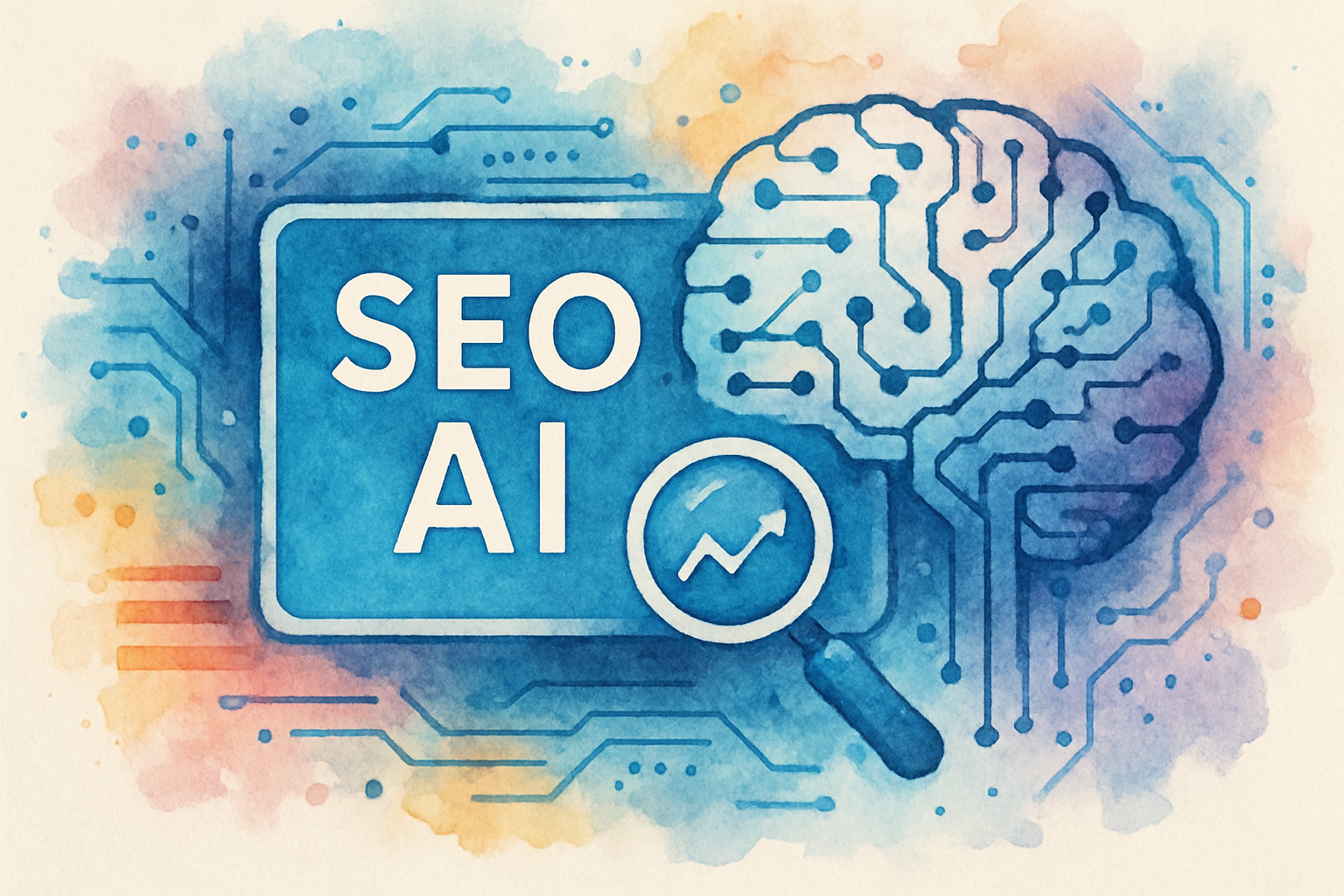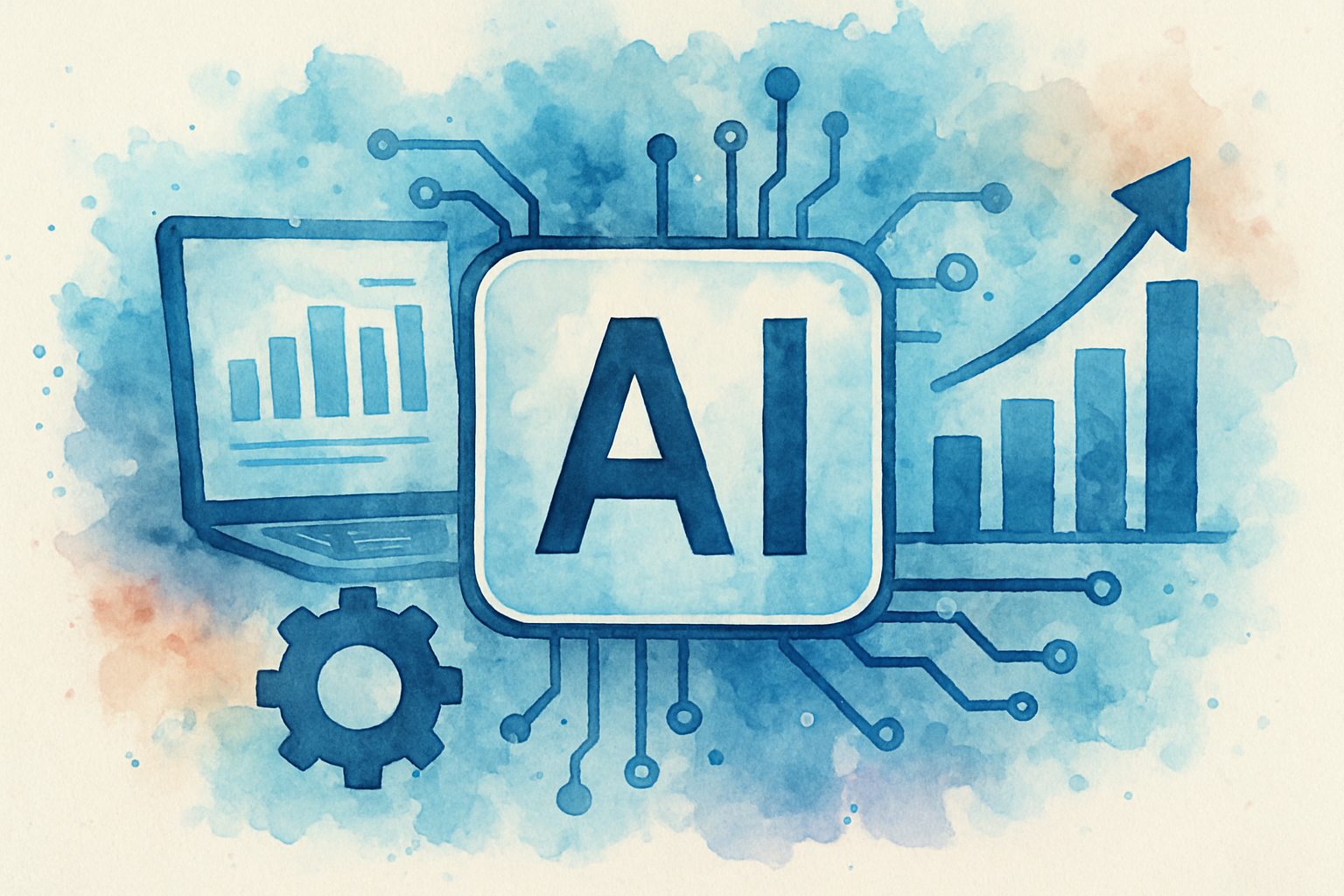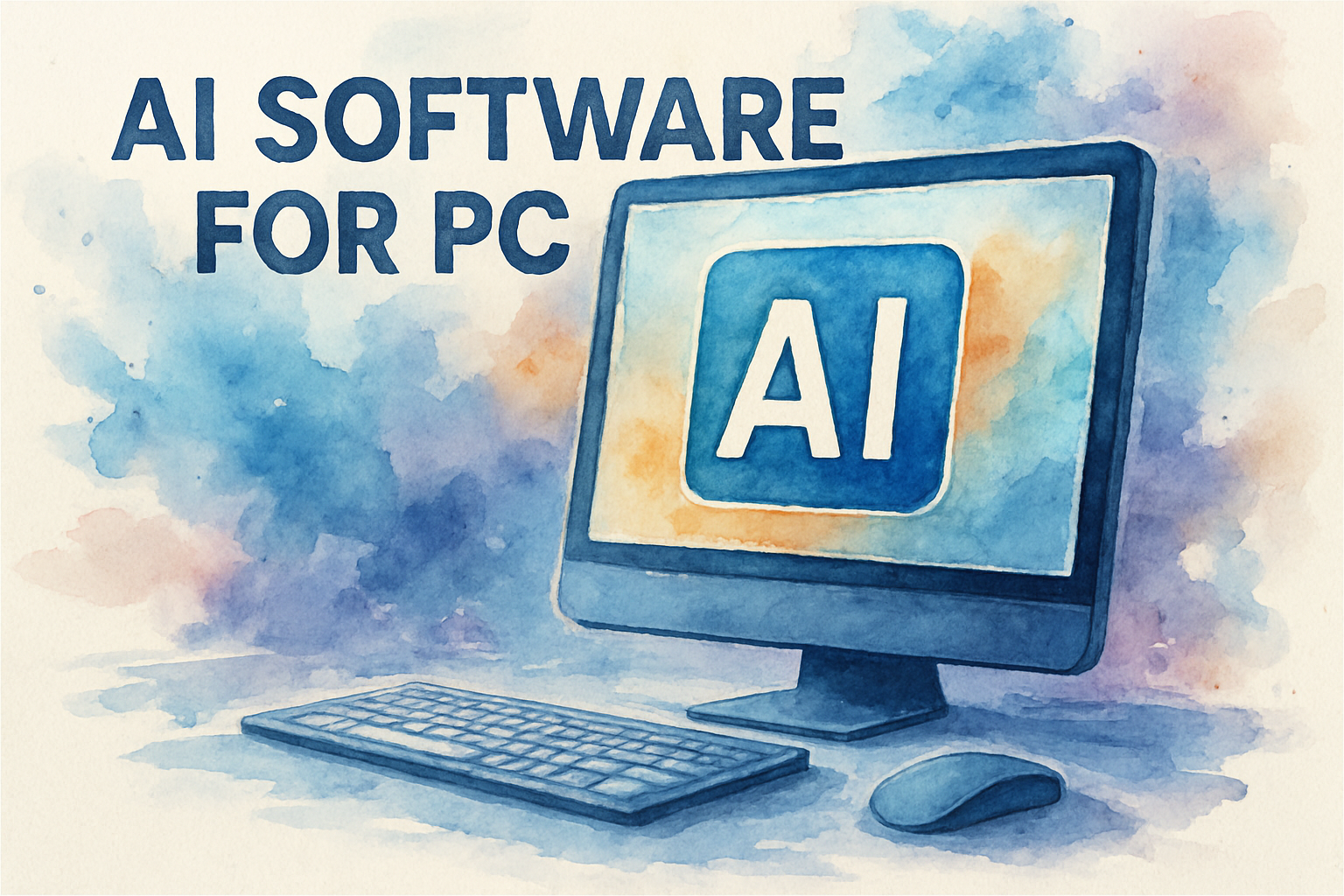HubSpot AI Chatbot: Transform Your Customer Experience with Intelligent Automation in 2025
Transform your customer interactions and boost conversions with HubSpot’s powerful AI chatbot platform – discover how industry leaders are achieving 129% more leads and 36% better deal closure rates.
Introduction: The Revolution of AI-Powered Customer Engagement
In today’s fast-paced digital landscape, customers expect instant responses and personalised experiences around the clock. Traditional customer service methods simply can’t keep up with these demands, leaving businesses struggling to maintain engagement while managing costs. Enter HubSpot’s AI chatbot platform – a game-changing solution that’s revolutionising how businesses interact with their customers.
HubSpot’s AI chatbot, powered by the revolutionary Breeze AI technology, represents more than just automated responses. It’s an intelligent system that learns, adapts, and delivers personalised experiences that rival human interaction. With businesses reporting up to 129% more leads and 36% better deal closure rates within just one year of implementation, the impact is undeniable.
This comprehensive guide explores everything you need to know about HubSpot’s AI chatbot platform, from its cutting-edge features to real-world implementation strategies that drive measurable results.
What is HubSpot AI Chatbot? Understanding the Technology Behind the Success
The Foundation: HubSpot’s Breeze AI Platform
HubSpot’s AI chatbot is built on the company’s advanced Breeze AI platform, which represents a significant leap forward in conversational AI technology. Unlike traditional rule-based chatbots that follow predetermined scripts, HubSpot’s AI chatbot leverages:
- Natural Language Processing (NLP) for human-like conversations
- Machine Learning algorithms that improve over time
- Deep CRM integration for personalised responses
- Multi-channel deployment across websites, social media, and messaging platforms
Key Components of the HubSpot AI Chatbot Ecosystem
1. Breeze Customer Agent The flagship AI agent designed to handle customer inquiries with remarkable accuracy. This agent can:
- Answer complex product questions using your knowledge base
- Schedule meetings automatically
- Qualify leads through intelligent questioning
- Escalate to human agents when necessary
2. Breeze Copilot Integration This feature transforms how your team interacts with the chatbot by providing:
- Real-time conversation insights
- Suggested responses for complex queries
- Performance analytics and optimisation recommendations
- Seamless handoff protocols
3. Smart CRM Connectivity Every chatbot interaction is automatically logged and integrated with your HubSpot CRM, enabling:
- Complete conversation histories
- Lead scoring based on chatbot interactions
- Automated follow-up sequences
- Comprehensive customer journey mapping
Revolutionary Features That Set HubSpot AI Chatbot Apart
1. Zero-Code Chatbot Builder
HubSpot’s intuitive drag-and-drop interface eliminates the need for technical expertise. The platform offers:
- Visual Workflow Designer: Create complex conversation flows with simple point-and-click functionality
- Pre-built Templates: Access industry-specific chatbot templates for immediate deployment
- A/B Testing Capabilities: Optimise chatbot performance with built-in testing tools
- Real-time Preview: See exactly how your chatbot will appear to visitors before going live
2. Advanced Lead Qualification System
The AI chatbot doesn’t just collect information – it intelligently qualifies prospects by:
- Dynamic Questioning: Adapts questions based on visitor responses and behaviour
- Lead Scoring Integration: Automatically assigns scores based on chatbot interactions
- Progressive Profiling: Gradually builds complete customer profiles over multiple interactions
- Instant Notifications: Alerts sales teams when high-value prospects engage
3. Seamless Meeting Scheduling
One of the most powerful features is the integrated scheduling system that:
- Checks Real-time Availability: Connects with team calendars for accurate scheduling
- Handles Time Zone Conversions: Automatically adjusts for global customers
- Sends Confirmation Emails: Automatically generates and sends meeting confirmations
- Integrates with Video Platforms: Sets up Zoom, Teams, or Google Meet sessions automatically
4. Multilingual Capabilities
Expand your global reach with advanced language support:
- 40+ Languages Supported: Communicate with customers in their preferred language
- Automatic Language Detection: Identifies visitor language and responds accordingly
- Cultural Context Awareness: Adapts responses to cultural nuances and preferences
- Translation Quality Assurance: Maintains brand voice across all languages
The Business Impact: Measurable ROI and Growth Metrics
Quantified Success Metrics
According to HubSpot’s 2024 Annual ROI Report, businesses implementing HubSpot’s AI chatbot achieve remarkable results:
Lead Generation Improvements:
- 129% increase in lead acquisition within the first year
- 67% reduction in cost per lead
- 85% improvement in lead quality scores
- 3x faster lead response times
Sales Performance Enhancement:
- 36% increase in deal closure rates
- 42% reduction in sales cycle length
- 58% improvement in customer lifetime value
- 91% increase in sales team productivity
Customer Service Excellence:
- 37% improvement in ticket closure rates
- 89% reduction in average response time
- 76% increase in customer satisfaction scores
- 24/7 availability without additional staffing costs
Case Study: Real-World Implementation Success
TechCorp Solutions (a mid-sized B2B software company) implemented HubSpot’s AI chatbot and achieved:
- 300% increase in qualified leads within 6 months
- $2.4 million in additional revenue attributed to chatbot interactions
- 65% reduction in customer support costs
- 4.8/5 customer satisfaction rating for chatbot interactions
The chatbot handled 78% of initial customer inquiries, allowing human agents to focus on complex issues and high-value prospects.
Competitive Analysis: HubSpot vs. Leading Alternatives
HubSpot vs. Intercom
| Feature | HubSpot AI Chatbot | Intercom |
|---|---|---|
| Pricing | Free tier available, starts at $45/month | Starts at $87/month |
| CRM Integration | Native, seamless integration | Third-party integrations required |
| AI Capabilities | Advanced NLP with Breeze AI | Basic AI with paid add-ons |
| Setup Complexity | Zero-code, visual builder | Requires technical setup |
| Scalability | Enterprise-grade scaling | Limited by pricing tiers |
HubSpot vs. Drift
| Feature | HubSpot AI Chatbot | Drift |
|---|---|---|
| Lead Qualification | Intelligent, adaptive questioning | Rule-based qualification |
| Meeting Scheduling | Built-in calendar integration | Third-party scheduling tools needed |
| Reporting & Analytics | Comprehensive, CRM-integrated reports | Basic analytics dashboard |
| Customization | Extensive branding and workflow options | Limited customization |
| Support | 24/7 support with all plans | Premium support for higher tiers |
Why HubSpot Leads the Market
- Integrated Ecosystem: Unlike standalone chatbot solutions, HubSpot provides a complete customer platform
- No Hidden Costs: Transparent pricing with no usage limits or message caps
- Future-Proof Technology: Continuous AI improvements through Breeze platform updates
- Proven ROI: Extensive case studies and ROI data validate effectiveness
Implementation Guide: Getting Started with HubSpot AI Chatbot
Phase 1: Strategic Planning (Week 1-2)
Define Your Objectives:
- Identify primary use cases (lead generation, customer support, sales acceleration)
- Set measurable goals and KPIs
- Map current customer journey touchpoints
- Determine integration requirements
Audience Analysis:
- Segment your website visitors
- Identify common questions and pain points
- Analyze current conversion paths
- Define ideal customer profiles
Phase 2: Configuration and Setup (Week 3-4)
Chatbot Design Process:
- Choose Your Template: Select from HubSpot’s industry-specific templates or start from scratch
- Design Conversation Flows: Create logical pathways for different user intents
- Configure Lead Qualification: Set up progressive profiling and scoring criteria
- Integrate Calendar Systems: Connect team calendars for automated scheduling
- Customize Branding: Align chatbot appearance with your brand guidelines
Technical Configuration:
Recommended Settings:
• Response Time: Instant to 2 seconds
• Greeting Message: Personalized based on page content
• Escalation Triggers: Complex questions, pricing inquiries, technical issues
• Operating Hours: 24/7 with appropriate messaging for off-hours
• Language Settings: Auto-detect with fallback options
Phase 3: Testing and Optimisation (Week 5-6)
Quality Assurance Checklist:
- Test all conversation paths
- Verify CRM data integration
- Confirm email notifications work
- Test mobile responsiveness
- Validate meeting scheduling functionality
- Check multilingual capabilities
A/B Testing Framework:
- Test Variable A: Greeting message variants
- Test Variable B: Question sequencing
- Test Variable C: Call-to-action positioning
- Measurement Period: Minimum 2 weeks per test
- Success Metrics: Conversion rate, engagement time, completion rate
Phase 4: Launch and Monitoring (Week 7+)
Go-Live Strategy:
- Soft Launch: Deploy to 25% of traffic initially
- Monitor Performance: Track key metrics hourly for first 48 hours
- Gradual Rollout: Increase traffic exposure based on performance
- Full Deployment: Complete rollout after validation
Ongoing Optimisation:
- Weekly performance reviews
- Monthly conversation analysis
- Quarterly strategy updates
- Annual comprehensive audits
Advanced Features and Integrations
HubSpot Marketplace Integrations
Salesforce Integration:
- Bi-directional data sync
- Unified lead management
- Cross-platform reporting
- Automated workflow triggers
Slack Integration:
- Real-time chatbot notifications
- Team collaboration on complex queries
- Customer escalation alerts
- Performance summary reports
Zapier Connectivity:
- Connect with 3,000+ applications
- Custom automation workflows
- Multi-platform data synchronisation
- Advanced trigger configurations
API and Custom Development
For enterprises requiring advanced customisation:
HubSpot Chatbot API:
- Custom conversation flows
- External system integrations
- Advanced analytics implementation
- White-label solutions
Webhook Configuration:
- Real-time data transmission
- Custom event triggers
- Third-party system notifications
- Advanced workflow automation
Best Practices for Maximum ROI
Conversation Design Excellence
1. Front-load Value Delivery
- Provide immediate assistance
- Offer helpful resources upfront
- Address common concerns proactively
- Create quick win scenarios
2. Maintain Human Touch
- Use conversational language
- Show empathy in responses
- Acknowledge limitations transparently
- Provide clear escalation paths
3. Optimise for Mobile Experience
- Keep messages concise
- Use button-based interactions
- Ensure fast loading times
- Test across devices regularly
Performance Optimisation Strategies
Data-Driven Improvements:
- Analyse conversation abandonment points
- Identify the most effective qualifying questions
- Track seasonal performance variations
- Monitor competitor chatbot strategies
Continuous Learning Implementation:
- Regular team training sessions
- Customer feedback integration
- Industry best practice adoption
- Technology update utilisation
Pricing and Plans: Finding Your Perfect Fit
HubSpot Chatbot Pricing Structure
Free Tier:
- Basic chatbot functionality
- Up to 2 chatbots
- HubSpot branding
- Basic reporting
- Email support
Starter Plan ($45/month):
- Remove HubSpot branding
- Advanced targeting options
- Basic CRM integration
- Live chat functionality
- Phone and email support
Professional Plan ($800/month):
- Advanced chatbot features
- Unlimited chatbots
- Full CRM integration
- Advanced reporting
- Priority support
Enterprise Plan ($3,600/month):
- Custom chatbot development
- Advanced AI capabilities
- Dedicated support team
- Custom integrations
- SLA guarantees
ROI Calculation Framework
Cost Analysis:
Monthly Investment Breakdown:
• HubSpot Professional Plan: $800
• Implementation (one-time): $2,000
• Training and Setup: $1,000
• Monthly Optimization: $500
Total First-Year Investment: $21,600
Revenue Impact Calculation:
Conservative ROI Estimate:
• Additional Qualified Leads: 50/month
• Conversion Rate Improvement: 15%
• Average Deal Value: $5,000
• Additional Monthly Revenue: $37,500
• Annual Revenue Increase: $450,000
ROI: 1,983% in Year 1
Future Developments and Roadmap
Upcoming HubSpot AI Enhancements
2025 Roadmap Highlights:
Enhanced Breeze Agents:
- Industry-specific specialised agents
- Advanced emotional intelligence
- Predictive conversation routing
- Multi-modal communication (voice, video, text)
Advanced Analytics Platform:
- Real-time performance dashboards
- Predictive customer behaviour modelling
- Competitive intelligence integration
- Advanced attribution modelling
Integration Expansions:
- Native WhatsApp and Instagram messaging
- Advanced social media monitoring
- Video conferencing platform integrations
- IoT device connectivity
Preparing for the Future
Strategic Recommendations:
- Invest in Team Training: Prepare your team for advanced AI capabilities
- Data Quality Improvement: Ensure your CRM data is optimised for AI learning
- Process Documentation: Document current processes for seamless transitions
- Technology Assessment: Evaluate current tech stack for optimal integration
Common Challenges and Solutions
Implementation Challenges
Challenge 1: Low Adoption Rates
- Solution: Implement gradual rollout with extensive user education
- Best Practice: Create internal champions and success stories
- Metrics to Track: User engagement rates, feedback scores
Challenge 2: Complex Integration Requirements
- Solution: Utilise HubSpot’s professional services team
- Best Practice: Phase integrations to minimise disruption
- Success Factor: Thorough testing and validation processes
Challenge 3: Customer Resistance to Chatbots
- Solution: Transparent communication about AI assistance
- Best Practice: Always provide human escalation options
- Key Metric: Customer satisfaction scores post-interaction
Optimization Challenges
Performance Plateau:
- Cause: Insufficient conversation flow optimisation
- Solution: Regular A/B testing and flow refinement
- Prevention: Monthly performance reviews and updates
Data Quality Issues:
- Cause: Poor CRM data hygiene
- Solution: Implement data validation and cleaning processes
- Maintenance: Weekly data quality audits
Security and Compliance Considerations
Data Protection and Privacy
GDPR Compliance:
- Explicit consent mechanisms
- Data portability features
- Right to erasure implementation
- Privacy policy integration
SOC 2 Type II Certification:
- Enterprise-grade security controls
- Regular third-party audits
- Continuous monitoring systems
- Incident response procedures
Industry-Specific Compliance:
- HIPAA compliance for healthcare
- FINRA regulations for financial services
- PCI DSS for e-commerce platforms
- Custom compliance frameworks are available
Best Practices for Security
Access Control:
- Role-based permissions
- Multi-factor authentication
- Regular access reviews
- Audit trail maintenance
Data Encryption:
- End-to-end encryption in transit
- AES-256 encryption at rest
- Key management protocols
- Regular security updates
Conclusion: Your Next Steps Toward AI-Powered Growth
HubSpot’s AI chatbot represents more than just a customer service tool – it’s a comprehensive growth platform that transforms how businesses engage with their customers. With proven ROI metrics showing 129% more leads, 36% better deal closure rates, and significant improvements in customer satisfaction, the business case is compelling.
The key to success lies in strategic implementation, continuous optimisation, and leveraging the whole ecosystem of HubSpot’s integrated platform. As we move into 2025, businesses that embrace AI-powered customer engagement will gain significant competitive advantages in efficiency, scalability, and customer experience quality.
Ready to Transform Your Customer Experience?
Start your HubSpot AI chatbot journey today with these immediate action steps:
- Assess Your Current State: Evaluate your existing customer engagement processes
- Define Success Metrics: Establish clear KPIs and ROI expectations
- Start with HubSpot’s Free Tier: Experience the platform capabilities firsthand
- Plan Your Implementation: Develop a phased rollout strategy
- Engage Professional Support: Consider HubSpot’s implementation services for enterprise deployments
The future of customer engagement is here, and it’s powered by intelligent AI that works seamlessly with your existing processes while delivering measurable business results.