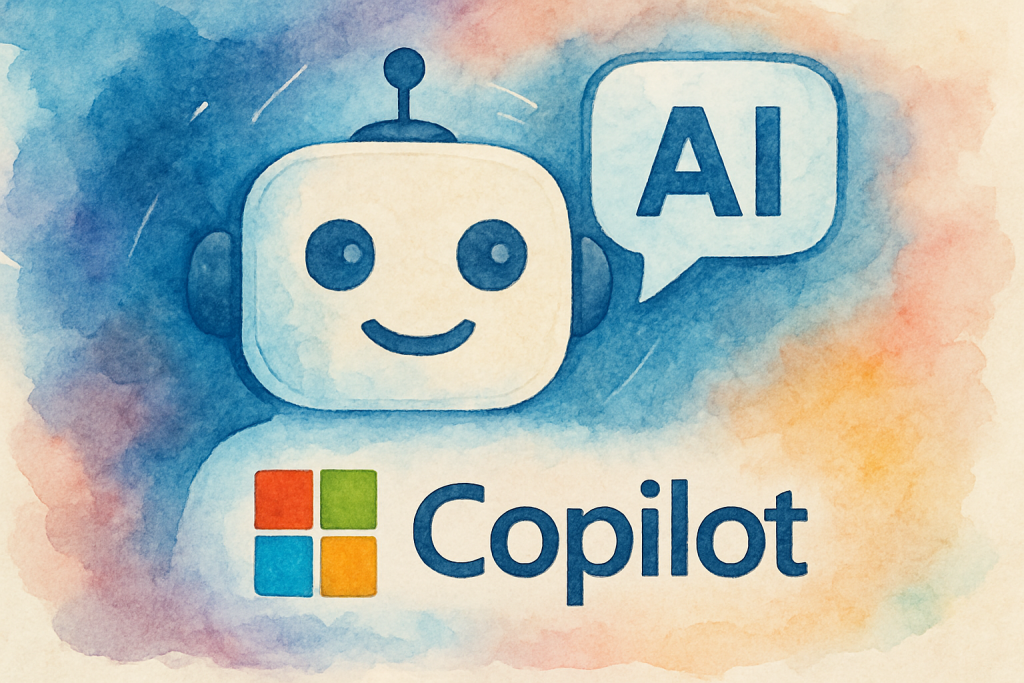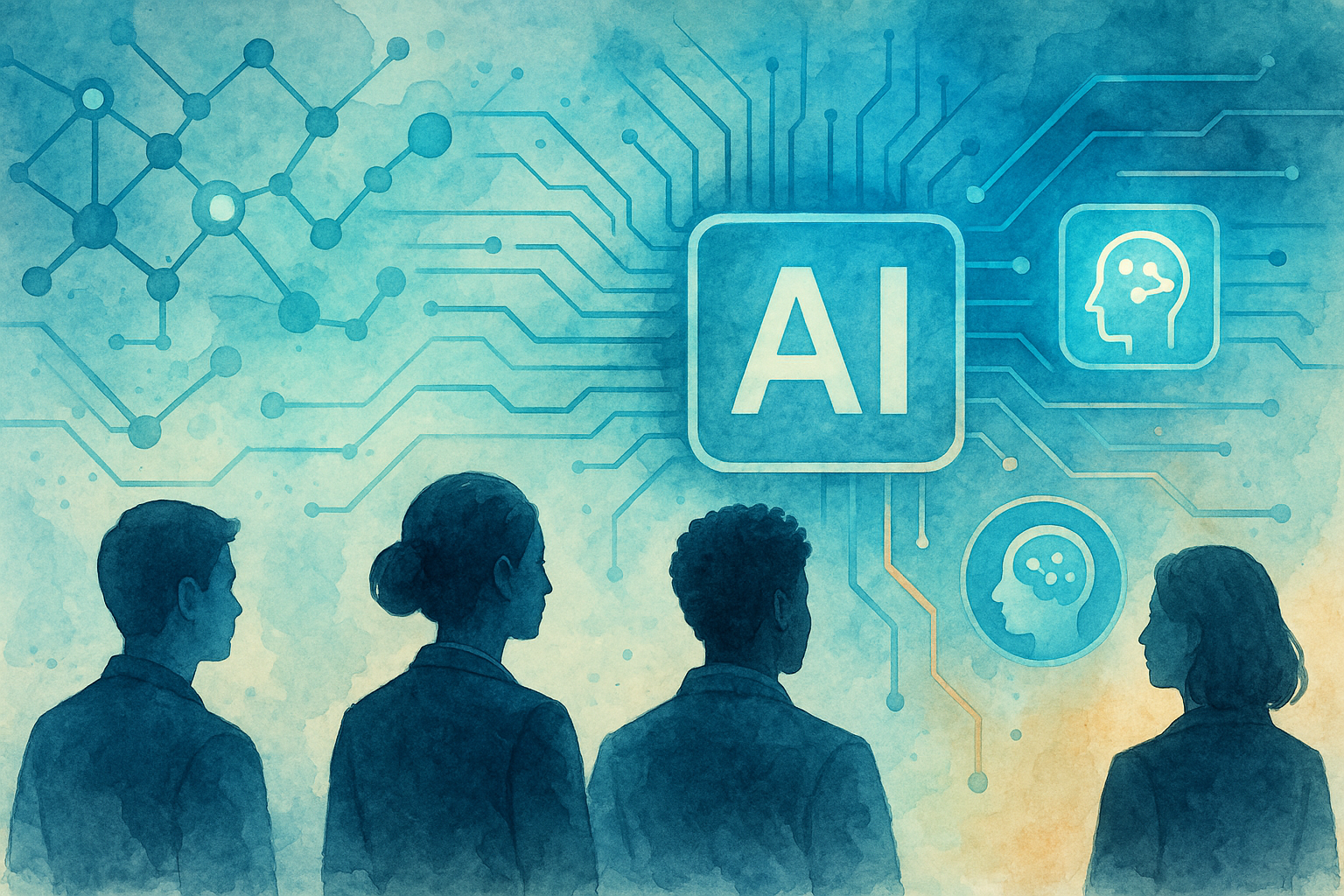How Microsoft Copilot AI Chatbot Help to Revolutionize 10x Customer Engagement for Your Business
In today’s fast-paced digital landscape, businesses are constantly seeking innovative ways to enhance customer engagement and streamline operations. Learn Microsoft Copilot AI chatbot, a game-changing solution that’s revolutionising the way companies interact with their customers and manage internal processes. This powerful AI-driven tool is not just another chatbot; it’s a sophisticated virtual assistant that can transform your business operations and customer service capabilities.
In this comprehensive guide, we’ll explore the incredible potential of Microsoft’s Copilot AI chatbot, its myriad benefits, and how you can harness its power to propel your business forward. Whether you’re a small startup or a large enterprise, understanding and implementing this cutting-edge technology could be the key to unlocking unprecedented growth and customer satisfaction.
Understanding Microsoft Copilot AI Chatbot: A New Era of Intelligent Assistance
Microsoft’s Copilot AI chatbot represents a significant leap forward in artificial intelligence and natural language processing. Unlike traditional chatbots that rely on pre-programmed responses, Copilot leverages advanced machine learning algorithms and vast language models to understand context, interpret intent, and generate human-like responses.
The Evolution of AI Chatbots
To truly appreciate the capabilities of Microsoft’s Copilot AI chatbot, it’s essential to understand the evolution of chatbot technology:
- First-generation chatbots: Simple, rule-based systems with limited functionality
- Second-generation chatbots: Improved natural language processing and basic machine learning
- Third-generation chatbots (like Copilot): Advanced AI with contextual understanding and adaptive learning
Key Features of Microsoft Copilot AI Chatbot
Microsoft’s Copilot stands out from the crowd with its impressive array of features:
- Natural language understanding and generation
- Contextual awareness and memory retention
- Multi-turn conversations and complex query handling
- Integration with Microsoft 365 suite and third-party applications
- Customisable personality and tone to match brand voice
Transforming Customer Engagement with Microsoft Copilot AI Chatbot
The implementation of Microsoft Copilot AI chatbot can dramatically enhance your customer engagement strategy, leading to improved satisfaction, loyalty, and ultimately, business growth.
24/7 Availability and Instant Response
One of the most significant advantages of deploying Microsoft’s Copilot AI chatbot is its ability to provide round-the-clock customer support. This constant availability ensures that your customers can get the help they need, when they need it, without the limitations of traditional business hours or time zones.
Personalised Customer Experiences
Copilot’s advanced AI allows it to remember past interactions and tailor responses based on individual customer preferences and history. This level of personalisation can significantly enhance customer satisfaction and foster stronger relationships with your brand.
Seamless Scalability
As your business grows, so does the demand on your customer service resources. Microsoft’s Copilot AI chatbot can handle multiple conversations simultaneously, allowing you to scale your customer support effortlessly without compromising on quality or response times.
Implementing Microsoft Copilot AI Chatbot: A Step-by-Step Guide
Ready to harness the power of Microsoft Copilot AI chatbot for your business? Follow these steps to ensure a smooth implementation:
1. Assess Your Needs and Goals
Before diving in, clearly define what you want to achieve with the Copilot AI chatbot. Are you looking to improve customer service, streamline internal processes, or both? Identifying your objectives will help guide your implementation strategy.
2. Choose the Right Deployment Model
Microsoft offers various deployment options for Copilot, including cloud-based and on-premises solutions. Consider your business’s specific requirements, such as data security and compliance needs, when selecting the most suitable model.
3. Customise and Train Your Copilot
To maximise the effectiveness of Microsoft’s Copilot AI chatbot, invest time in customising its knowledge base and training it on your specific business processes and customer interactions. This will ensure more accurate and relevant responses.
4. Integrate with Existing Systems
Leverage Copilot’s integration capabilities by connecting it with your CRM, knowledge base, and other relevant business systems. This integration will enable the chatbot to access and utilise a wealth of information when assisting customers or employees.
5. Test and Refine
Before full deployment, conduct thorough testing to identify any gaps or areas for improvement. Continuously monitor and refine your Copilot’s performance based on user feedback and analytics.
Overcoming Challenges in AI Chatbot Implementation
While the benefits of Microsoft Copilot AI chatbot are numerous, it’s important to be aware of potential challenges and how to address them:
Data Privacy and Security Concerns
Ensure that your implementation of Microsoft’s Copilot AI chatbot complies with data protection regulations and your company’s security policies. Utilise encryption and access controls to safeguard sensitive information.
User Adoption and Trust
Some users may be hesitant to interact with AI chatbots. Address this by clearly communicating the benefits of Copilot, providing easy access to human support when needed, and continuously improving the chatbot’s performance based on user feedback.
Maintaining the Human Touch
While Microsoft’s Copilot AI chatbot is incredibly advanced, it’s crucial to strike a balance between automation and human interaction. Use the chatbot to handle routine queries and tasks, freeing up your human agents to focus on more complex issues that require empathy and nuanced understanding.
Conclusion: Embracing the Future of Customer Engagement
Microsoft’s Copilot AI chatbot represents a significant leap forward in customer engagement technology. By harnessing its power, businesses can dramatically improve their customer service capabilities, streamline operations, and gain a competitive edge in today’s digital marketplace.
From 24/7 availability and personalised experiences to seamless scalability and intelligent assistance, the benefits of implementing Microsoft’s Copilot AI chatbot are clear. By following the implementation guide and addressing potential challenges head-on, you can successfully integrate this powerful tool into your business strategy.
As we move further into the age of AI-driven customer engagement, those who embrace technologies like Microsoft’s Copilot AI chatbot will be well-positioned to thrive. Don’t let your business fall behind – take the first step towards revolutionising your customer engagement strategy today.
Ready to explore how Microsoft’s Copilot AI chatbot can transform your business? Contact The Crunch for a free consultation and discover the potential of this game-changing technology. Schedule your appointment now and embark on your journey to AI-powered success!