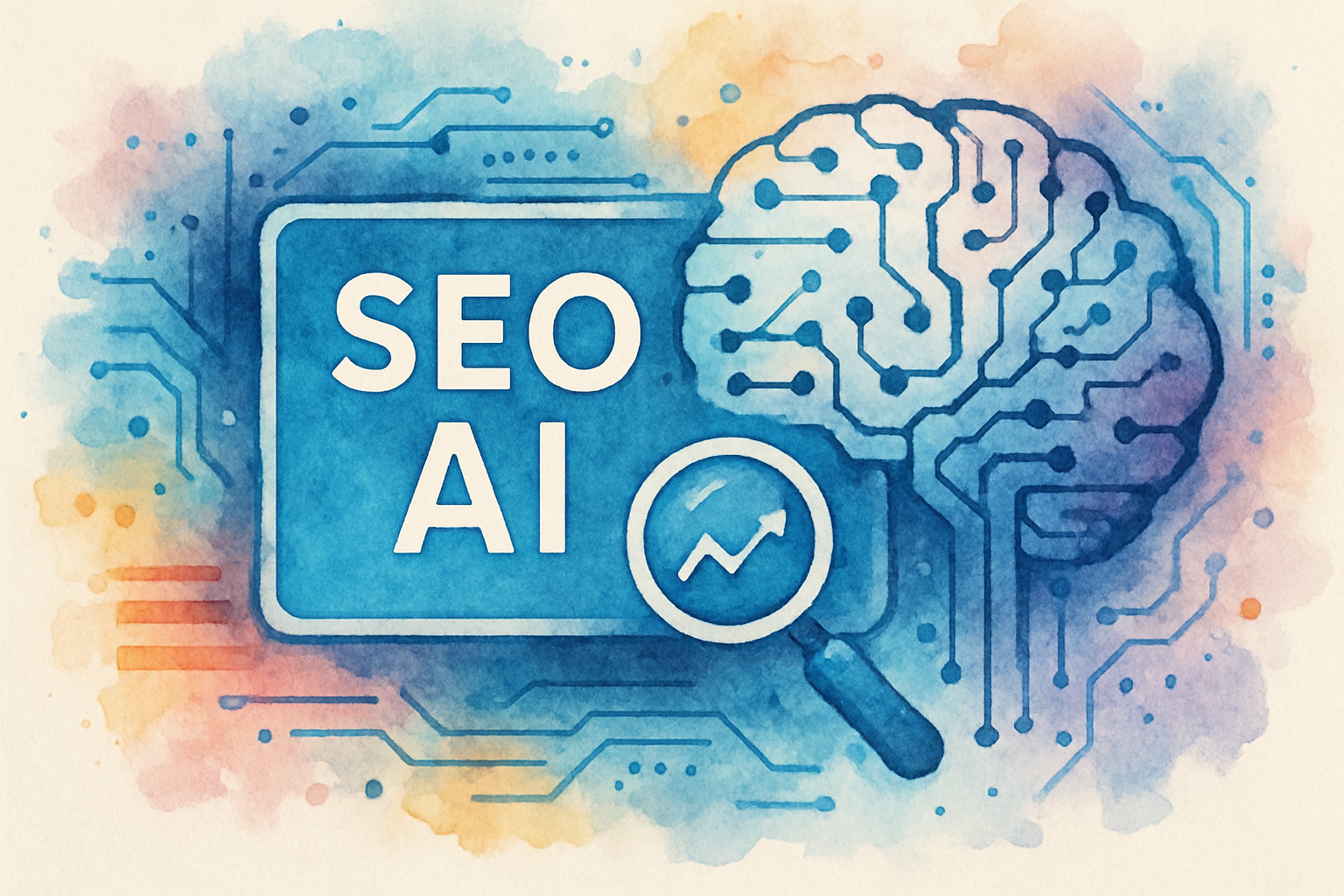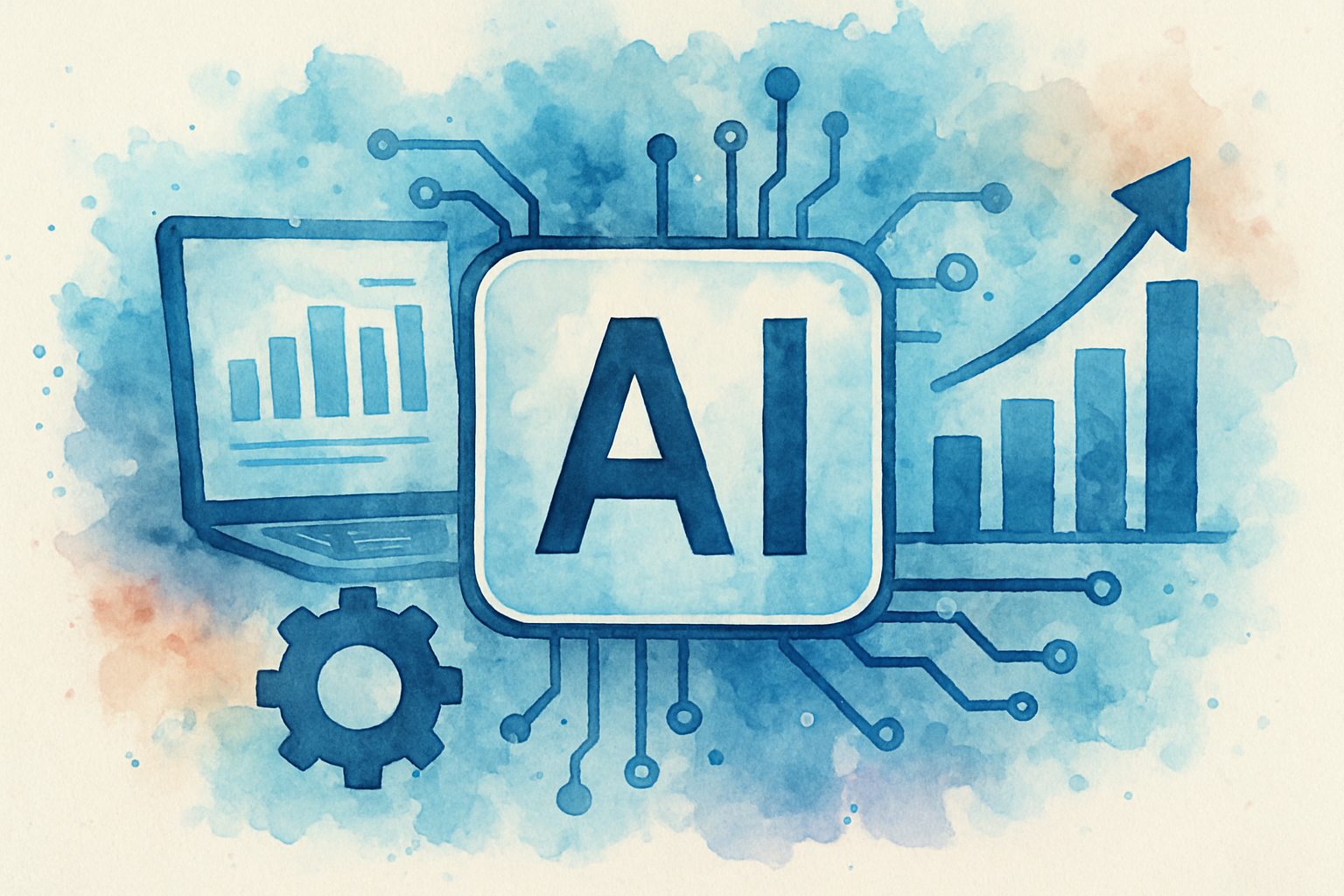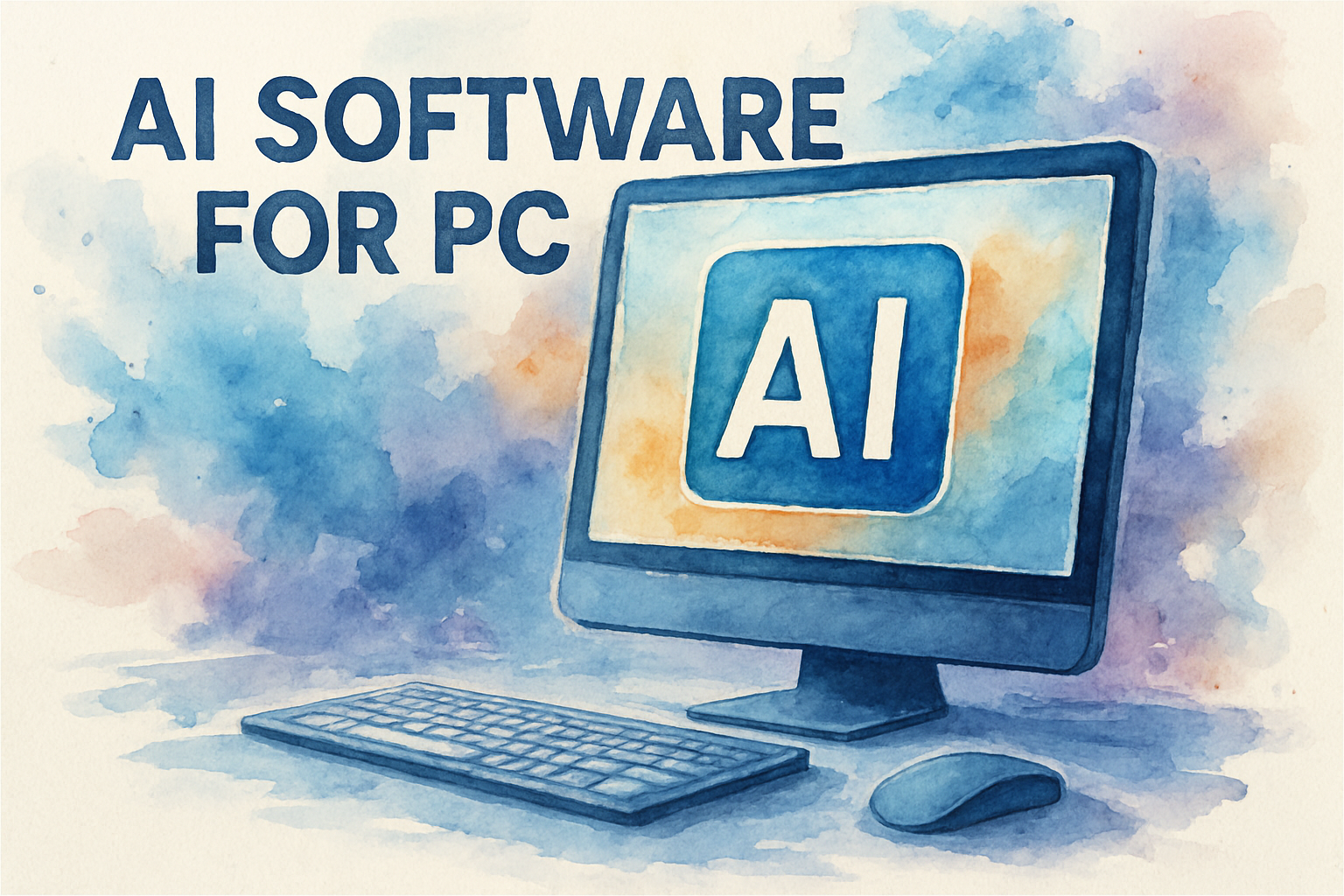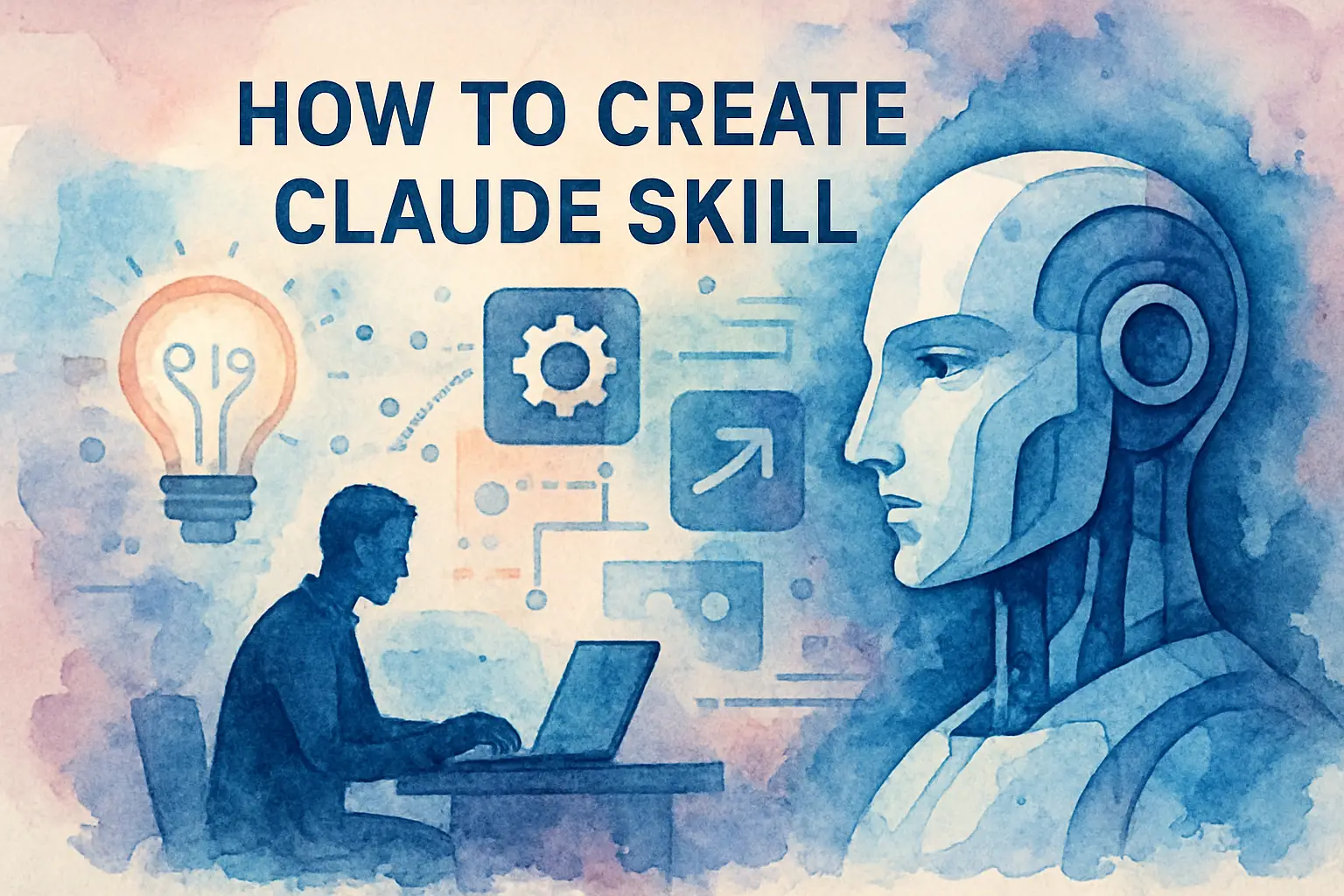The productivity revolution is here, and it’s rewriting the rules of how we work.
On 18 September 2025, Notion unveiled its most significant update yet: Notion AI Agent 3.0, featuring AI Agents that can autonomously handle complex workflows across your entire workspace. Then in January 2026, Notion 3.2 brought these powerful agents to mobile, added cutting-edge AI models (GPT-5.2, Claude Opus 4.5, Gemini 3), and introduced intelligent auto-model selection. This isn’t just another AI feature—it’s a fundamental reimagining of what productivity software can accomplish.
What Makes Notion 3.0/3.2 AI Agent a Game-Changer?
Notion has evolved through three distinct phases:
- Notion 1.0: Collaborative canvas for documents and knowledge
- Notion 2.0: Databases and integrations for managing work
- Notion 3.0/3.2: AI Agents that actually do the work for you—now in your pocket with access to frontier AI models
The difference between previous Notion AI and the new Agents is profound. Whilst the old system could answer questions and edit single pages, Notion Agent can now perform up to 20 minutes of autonomous work across hundreds of pages simultaneously. With the 3.2 update, your Agent now fits in your pocket—everything it can do on desktop, it now does on your phone. It’s not just assisting—it’s executing entire projects from start to finish whilst you’re on the go.
What’s New in Notion 3.2 (January 2026)
The latest update brings game-changing capabilities that make Notion Agents even more powerful and accessible:
1. AI Notes on Mobile
Whether you’re joining a call whilst commuting, brainstorming on your morning walk, or meeting without laptops, everything works on mobile exactly as you’d hope:
- One tap starts AI note transcriptions
- Works even when you switch apps or lock your screen
- Summarises everything into clear summaries, action items, and shareable docs in seconds
- Full mobile access to all Agent capabilities
2. Your Agent Fits in Your Pocket
Everything your Notion Agent can do on desktop, it now does on your phone:
- Build forms and create databases
- Search your company’s brain
- Hand off tasks and let the Agent work in the background
- No more waiting—work continues whilst you move to your next task
3. New Frontier AI Models
When a new model drops, it’s ready in Notion. You can now pick from:
- GPT-5.2 (OpenAI’s latest with superior reasoning and 187 tokens/second speed)
- Claude Opus 4.5 (93.7% coding accuracy—the industry leader)
- Gemini 3 (1 million token context window and native multimodal capabilities)
- Auto mode: Let Notion select the best model for each job
Switch between them freely whilst your context stays with you. Models will continue to change, but your memory in Notion doesn’t.
4. Enterprise AI Analytics
Enterprise admins now have clear visibility into AI usage over time:
- See who’s using AI most
- Which features drive engagement
- Where AI delivers value
- Go to Settings → Analytics → AI to access
5. People Directory
The new People Directory shows everyone in your workspace in a pre-built database you can customise or import from HR systems. Search for “People” or go to Settings → Members → View People Directory.
6. Enhanced Integrations
- Improved Jira integration: Sync development work and edit key Jira fields directly from Notion
- Multi-account Notion Mail: Manage multiple email addresses under one account
- MCP improvements for Enterprise: Track MCP activity in audit logs and query multiple databases
7. Performance Improvements
- Pages on Windows open 27% faster
- Mac desktop is up 11% faster
- Pages now load in ⅓ less time compared to 2025
Core Capabilities: What Notion AI Agent Can Do
1. Multi-Step Autonomous Workflows
Notion Agents can tackle complex, multi-step tasks without constant supervision. The system features a state-of-the-art memory architecture that uses Notion pages and databases to maintain context throughout extended operations.
Real-world example: Tell your Agent to “compile customer feedback from Slack, Notion, and email into actionable insights,” and it will:
- Research across all connected tools
- Synthesise findings from multiple sources
- Create a structured database with organised results
- Notify you when the work is complete
2. Database Creation and Management at Scale
One of the most impressive capabilities is the Agent’s ability to work with databases at a scale no human could match—updating or creating hundreds of pages simultaneously.
Practical applications:
- Generate content calendars by pulling data from multiple sources
- Create unified databases that combine information from YouTube schedules, newsletter planning, and social media
- Automatically organise and categorise information with proper views, filters, and relationships
3. Deep Personalisation with Memory
The Agent’s memory system is what truly sets it apart. You can create an instructions page that teaches your Agent:
- Your preferred writing tone and style
- Which databases and documents to reference
- Where to file different types of tasks
- Your workflow preferences and quirks
As Harsha Yeddanupudy, Product Manager at Faire, described it: “It’s like a coworker that’s been around and has genuine context.”
The Agent remembers over time, continuously learning from your interactions. You can create multiple profiles for different contexts—one for client-facing work, another for internal team coordination.
4. Cross-Platform Intelligence with Multiple AI Models
Your Agent pulls context from:
- Your Notion workspace (all pages and databases)
- Connected tools: Slack, Google Drive, GitHub, Microsoft Teams
- The web (within your permissions)
- Over 70 integrated applications
With the 3.2 update, you can now choose which AI model handles each task—or let Auto mode intelligently select the best model. Claude Opus 4.5 excels at coding tasks with 93.7% accuracy, GPT-5.2 delivers the fastest responses at 187 tokens/second, and Gemini 3 handles massive contexts up to 1 million tokens with native multimodal capabilities.
This contextual awareness combined with model selection means the Agent delivers work that feels genuinely personalised to your needs and optimised for each specific task.
13 Mind-Blowing Use Cases
1. Instant Database Creation
Simply describe what you need: “Create a content calendar that includes YouTube videos and an email newsletter.” The Agent builds a complete database structure, pulling information from existing sources in your workspace.
2. Meeting Notes to Action Plans
Notion’s built-in meeting notetaker captures discussions (now available on mobile). Then, the Agent automatically converts those notes into:
- Actionable task databases
- Assigned owners
- Due dates
- Project categorisations
3. Comprehensive Competitor Analysis
Request a competitor analysis, and the Agent:
- Researches multiple companies (e.g., reviewing 286+ sources)
- Analyses pricing models, messaging, and positioning
- Identifies market trends and gaps
- Creates both an executive summary and detailed database
- Provides strategic recommendations
4. Intelligent Page Organisation
Have a messy collection of pages? Ask the Agent to “turn these pages into an inline database that organises them in a way that makes best sense.” It analyses the content, asks clarifying questions, and creates a structured system.
5. Automated Onboarding Documentation
Generate comprehensive onboarding guides that include:
- Team directories (pulled from your new People Directory)
- Tools setup checklists
- Links to important pages
- First-week action items
- Contact information
6. Meeting Notes to Roadmaps
The Agent can analyse multiple weeks of team meeting notes and create:
- Prioritised roadmap databases
- Grouped similar initiatives
- Multiple views (by status, priority, calendar)
- Dependencies and timelines
7. Content Research and Scriptwriting
For content creators, the Agent can:
- Conduct deep research on complex topics using the latest AI models
- Create detailed content outlines following your preferred format
- Generate full scripts or articles based on research
- All within one tool, now accessible from your phone, eliminating the need to switch platforms
8. Weekly Reviews and Planning
Ask the Agent to summarise your week, and it provides:
- Key activities breakdown by business area
- Wins and accomplishments
- Progress blockers
- Next week’s focus areas with automatically generated tasks and due dates
It even considers your schedule (like upcoming travel) when planning.
9. Survey Analysis and Action Planning
Upload survey results from Google Sheets, and the Agent:
- Analyses responses for key insights
- Creates comprehensive project plans
- Generates task databases with assignments
- Develops project overview pages with goals and timelines
10. Marketing Copy Critique
Upload screenshots of landing pages or sales copy, and receive:
- Detailed critiques with specific improvement suggestions
- Conversion rate optimisation recommendations
- A/B testing priorities
- Strategic rewrites for better performance
11. PDF and Document Analysis
For research papers or lengthy documents, the Agent:
- Extracts key findings in table format
- Makes information easily searchable
- Stores analysis for future reference
- Creates actionable tasks from the content
12. Knowledge Base Maintenance
The Agent can automatically:
- Spot gaps in your documentation
- Update outdated information across multiple pages
- Maintain consistency across your workspace
- Ensure your knowledge base stays current
13. Cross-Tool Compilation
Combine information from multiple sources:
- Slack conversations
- Gmail messages
- Google Drive documents
- Web research using frontier AI models
- Internal Notion pages
The Agent synthesises everything into coherent, actionable outputs.
The Custom Agents Revolution (Coming Soon)
Whilst the personal Agent is powerful, Notion is preparing to launch Custom Agents—specialised AI assistants that run autonomously on schedules or triggers.
How Custom Agents Work
Unlike your personal Agent (which responds to your requests), Custom Agents operate independently:
- Scheduled execution: Run daily, weekly, or at custom intervals
- Trigger-based: Activate based on specific events (new Slack message, calendar event, database update)
- Specialised roles: Each Agent has distinct expertise and responsibilities
- 24/7 operation: Work continues even whilst you sleep
Custom Agent Use Cases
Daily Operations:
- Monitor blog for new posts and automatically update sitemaps
- Compile daily customer feedback from multiple channels
- Post weekly project updates to team channels
- Triage IT support requests
Content Management:
- Track content calendar against product launch dates
- Draft content briefs automatically
- Schedule notifications for content owners
- Maintain editorial workflows
Data Intelligence:
- Scrape data weekly and enrich Notion dashboards
- Monitor specific websites for changes
- Update databases with external information
- Generate automated reports
Technical Specifications and Capabilities
Processing Power
- Autonomous work duration: Up to 20 minutes per sequence
- Scale: Can process hundreds of pages simultaneously
- Multi-step orchestration: Handles complex workflows with multiple dependencies
- Mobile processing: Full Agent capabilities available on iOS and Android
AI Model Access (New in 3.2)
Notion provides access to frontier AI models without additional charges on Business and Enterprise plans:
- Claude Opus 4.5: 93.7% coding accuracy, 80.9% SWE-bench Verified—industry-leading for software engineering
- GPT-5.2: 187 tokens/second, fastest responses, 4.8% hallucination rate—best for speed and accuracy
- Gemini 3 Pro: 1,000,000-token context window, native multimodal (text, images, audio, video)—unmatched for complex analysis
- Auto mode: Intelligent model routing that selects the best AI for each specific task
- Users can manually select their preferred model
- All models respect existing workspace permissions
Integration Ecosystem
- 70+ tool integrations: Slack, GitHub, Google Drive, Jira (improved), Microsoft Teams, and more
- Model Context Protocol (MCP): First-party integrations with Lovable, Perplexity, Mistral, HubSpot
- External AI tool access: Cursor, Claude, and others can read from and write to Notion
- Multi-account email: Manage multiple inboxes in Notion Mail
Security and Permissions
- Page-level access control: Granular database row permissions
- Permission inheritance: Agents respect all existing access controls
- Data privacy: Contractual agreements prohibit AI subprocessors from using customer data for model training
- Enterprise features: SAML SSO, user provisioning (SCIM), audit logs
- MCP audit logs: Track external AI tool activity (Enterprise)
Pricing and Access (Updated 2026)
Notion’s pricing structure changed significantly in May 2025, with AI features now bundled exclusively into Business and Enterprise tiers:
Free Plan
- 20 AI responses (one-time trial, not monthly)
- Basic collaboration features
- 7-day page history
- 5MB file upload limit
- 10 guest seats
Plus Plan (£8-10/user/month or $10-12/user/month)
- 20 AI responses (one-time trial only)
- 30-day page history
- Unlimited file uploads (5GB per file)
- 100 guest seats
- Note: No production AI access—trial only
Business Plan (£16-20/user/month or $20-24/user/month) ⭐ RECOMMENDED
- Unlimited AI Agent access included
- Access to all frontier models: Claude Opus 4.5, GPT-5.2, Gemini 3 Pro
- Auto model selection
- Private teamspaces
- SAML SSO
- 90-day page history
- 250 guest seats
- Advanced analytics
- This is the minimum tier for complete Agent functionality
Enterprise Plan (Custom pricing, typically $20-25/user/month)
- Everything in Business
- User provisioning (SCIM)
- Advanced security controls
- Unlimited page history
- Workspace analytics
- AI Enterprise analytics
- Zero AI data retention option
- MCP audit logs
- Dedicated customer success manager
- Volume discounts (10-29% for 100-1,000+ users)
Critical Pricing Changes
The biggest change: AI is no longer available as a separate add-on. The previous $8/user/month AI add-on was discontinued in May 2025. New users must subscribe to Business or Enterprise plans for full Agent capabilities.
For a team of 10 people:
- Plus Plan: £80-100/month (£960-1,200/year) — No production AI access
- Business Plan: £160-200/month (£1,920-2,400/year) — Unlimited AI with all frontier models
Cost Comparison with Alternative Tools
For a 50-person team running separate tools:
- Confluence (knowledge base): £3,000-6,000/year
- Asana or Monday.com (project management): £5,000-8,000/year
- ChatGPT Plus (AI assistant): £12,000/year
- Total: £20,000-26,000/year
Notion Business at £12,000/year represents 46-54% savings, assuming it adequately replaces all three categories.
Comparing Notion to Alternative AI Productivity Tools
| Feature | Notion Business | ClickUp Business | Confluence |
|---|---|---|---|
| Price (50 users, annual) | $12,000/year | $7,200/year | $3,000-6,000/year |
| AI Features | Unlimited (included) | Brain AI add-on ($5,400/year) | Limited |
| Total with AI | $12,000/year | $12,600/year | N/A |
| SSO | Included | Enterprise only | Premium tier |
| Autonomous Agents | Yes (mobile + desktop) | No | No |
| Multi-Model AI | Yes (GPT-5.2, Claude 4.5, Gemini 3) | No | No |
Real-World Impact and Testimonials
Ben Levick, Head of AI & Ops at Ramp:
“We can now instantly spin up ready-to-use systems that used to take hours of busywork. Then we use those Notion Agents to power whole new workflows at scale.”
Harsha Yeddanupudy, Product Manager at Faire:
“It’s like a coworker that’s been around and has genuine context.”
Affirm Team:
“We replaced our stand-alone search with Notion AI because answers belong where people work.”
Security Considerations and Best Practices
The Potential Risks
Research from CodeIntegrity revealed potential security vulnerabilities in AI Agent architectures. Their study demonstrated that malicious prompts embedded in PDFs could potentially manipulate Agents into exfiltrating sensitive data through web search tools.
What this means:
- Exercise caution when processing untrusted documents
- Implement review loops for sensitive operations
- Maintain human oversight for customer-facing or compliance-critical data
- Use the granular permission controls available
- Leverage Enterprise MCP audit logs to track external AI tool activity
Best Practices for Safe Agent Use
- Start with “agent-safe” pilots: Use Agents for tasks with clear review loops
- Implement human-in-the-loop approvals: Especially for database writes affecting customers
- Monitor and measure: Use Enterprise AI Analytics to track usage, engagement, and value
- Gradual expansion: Begin with low-risk workflows and expand as confidence grows
- Select appropriate AI models: Use Claude Opus 4.5 for code, GPT-5.2 for accuracy-critical tasks, Gemini 3 for multimodal analysis
Getting Started: Your First Steps
1. Set Up Your Personal Agent
- Click the circular face icon in the bottom-right corner (now available on mobile)
- Personalise your Agent with a name and appearance
- Create an instructions page with your preferences
2. Choose Your AI Model Strategy
- Use Auto mode for intelligent model routing (recommended for most users)
- Select Claude Opus 4.5 for coding and software engineering tasks
- Choose GPT-5.2 for fast, accurate responses and reasoning tasks
- Pick Gemini 3 Pro for multimodal analysis with massive context windows
3. Build Your System Instructions
Effective system instructions include:
- Your identity and role
- Writing style and tone preferences
- Key databases and documents to reference
- Workflow preferences
- How to handle specific situations
- Preferred AI models for different task types
4. Start with Simple Tasks
Begin with straightforward requests to understand capabilities:
- “Create a task database for project X”
- “Summarise this document in bullet points”
- “Update all tasks due this week to next week”
- Try these on both desktop and mobile to experience seamless syncing
5. Progress to Complex Workflows
As you gain confidence:
- Multi-step research projects
- Cross-platform data compilation
- Automated weekly reviews
- Database generation from unstructured information
- Mobile voice notes transcribed and organised automatically
Advanced Tips for Power Users
Optimise Your System Instructions
Consider using comprehensive master system instructions that include:
- Detailed identity specifications
- Memory management protocols
- Database connection protocols
- Output format preferences
- Error handling procedures
- Model selection preferences by task type
Leverage Multiple AI Models Strategically
- Use Claude Opus 4.5 for coding tasks (93.7% accuracy)
- Use GPT-5.2 for speed-critical tasks (187 tokens/second)
- Use Gemini 3 Pro for analysing long documents or multimodal content
- Let Auto mode handle model selection for general tasks
Maximise Mobile Productivity
- Start AI note transcriptions during commutes or walks
- Hand off tasks to your Agent whilst on the go
- Let your Agent work in the background whilst you move to the next activity
- Build databases and forms from your phone
Monitor Performance with Enterprise Analytics
If you’re on Enterprise, use AI Analytics to:
- Identify power users and adoption patterns
- Understand which features drive the most value
- Track engagement trends over time
- Optimise AI model usage across your organisation
The Future of Notion Agents
Notion’s roadmap includes:
Near-term (2026):
- Custom Agents rollout to general users
- Additional AI model options as they become available
- Expanded connector ecosystem
- Enhanced template library
- More MCP integrations
Long-term vision:
- Teams of specialised Agents working autonomously
- More sophisticated trigger systems
- Enhanced cross-tool orchestration
- Industry-specific Agent templates
- Deeper integration with frontier AI models as they evolve
As Ivan Zhao (Notion’s founder) suggests, Notion is positioning itself for the transition from the “SaaS era” to the “agent era”—where AI doesn’t just assist with work but fundamentally transforms how work gets done.
Should You Upgrade to Notion 3.0/3.2?
Upgrade if you:
- Spend significant time on repetitive documentation tasks
- Manage complex projects requiring cross-tool coordination
- Need to synthesise information from multiple sources regularly
- Work with teams that could benefit from automated workflows
- Want access to multiple frontier AI models (GPT-5.2, Claude Opus 4.5, Gemini 3) in one platform
- Need mobile access to powerful AI capabilities
- Want to consolidate multiple AI and productivity tools
Consider alternatives if:
- You only need AI for occasional queries (20 one-time responses on Free/Plus might suffice)
- Your workflow doesn’t centre around documentation
- You’re not ready to commit to Business plan pricing (£160-200/month for 10 users)
- You work primarily outside the Notion ecosystem
The ROI Calculation
According to productivity research, knowledge workers spend approximately 30% of their workday on tasks that could be automated or streamlined by AI. For a professional making £50,000/year, that’s £15,000 of time annually.
If Notion Agents can reclaim even 10-15% of that time, the £240/year Business plan cost (per user) becomes negligible compared to the productivity gains.
Additionally, consolidating tools saves significantly:
- Eliminate separate ChatGPT Plus subscriptions: Save £240/user/year
- Reduce project management tool costs: Save £100-160/user/year
- Simplify documentation platforms: Save £60-120/user/year
- Total potential savings: £400-520/user/year whilst gaining better integration
Conclusion: The Dawn of Autonomous Productivity
Notion 3.0 and the subsequent 3.2 update represent more than incremental improvements—they’re a fundamental reimagining of productivity software. By combining comprehensive workspace functionality with genuinely autonomous AI Agents that work on both desktop and mobile, access to multiple frontier AI models with intelligent routing, and the promise of Custom Agents running 24/7, Notion has created something unique in the productivity landscape.
The system’s ability to understand context, execute complex multi-step workflows, learn from interactions, and now fit in your pocket whilst leveraging the best AI models for each specific task makes it feel less like software and more like a tireless, highly competent team member that’s always available.
With pages loading 27% faster on Windows and 11% faster on Mac, mobile AI notes transcription, access to GPT-5.2’s speed (187 tokens/second), Claude Opus 4.5’s coding precision (93.7% accuracy), and Gemini 3’s massive context window (1 million tokens), Notion 3.2 has addressed previous limitations whilst pushing boundaries further.
Whilst there are legitimate considerations around cost (Business tier minimum for production AI), security (implement review loops and monitor with Enterprise Analytics), and the learning curve (optimising system instructions and model selection), the potential for transforming how we work is undeniable.
For teams and individuals drowning in busywork, Notion 3.0/3.2 offers a genuine pathway to reclaiming time for meaningful, creative, and strategic work. As Ben Levick noted, we’re moving from spending hours on busywork to instantly spinning up ready-to-use systems that power workflows at scale. That’s not just an improvement—it’s a revolution.
The question isn’t whether AI agents will transform knowledge work. It’s whether you’ll be early to harness their potential or late to adapt.
Additional Resources
- Official Notion 3.2 announcement: notion.com/releases/2026-01-20
- Official Notion 3.0 announcement: notion.com/blog/introducing-notion-3-0
- Getting started guide: notion.com/help/guides/get-started-with-your-personal-agent-in-notion
- AI Models Comparison 2026: GPT-5.2 vs Claude Opus 4.5 vs Gemini 3 Complete Guide
- Notion Pricing Breakdown 2026: Complete Cost Analysis & Hidden Fees
- Custom Agents waitlist: Sign up through Notion’s website
- Community examples: Available in Notion’s template gallery
- Contact us to get a customised AI Automation Proposal