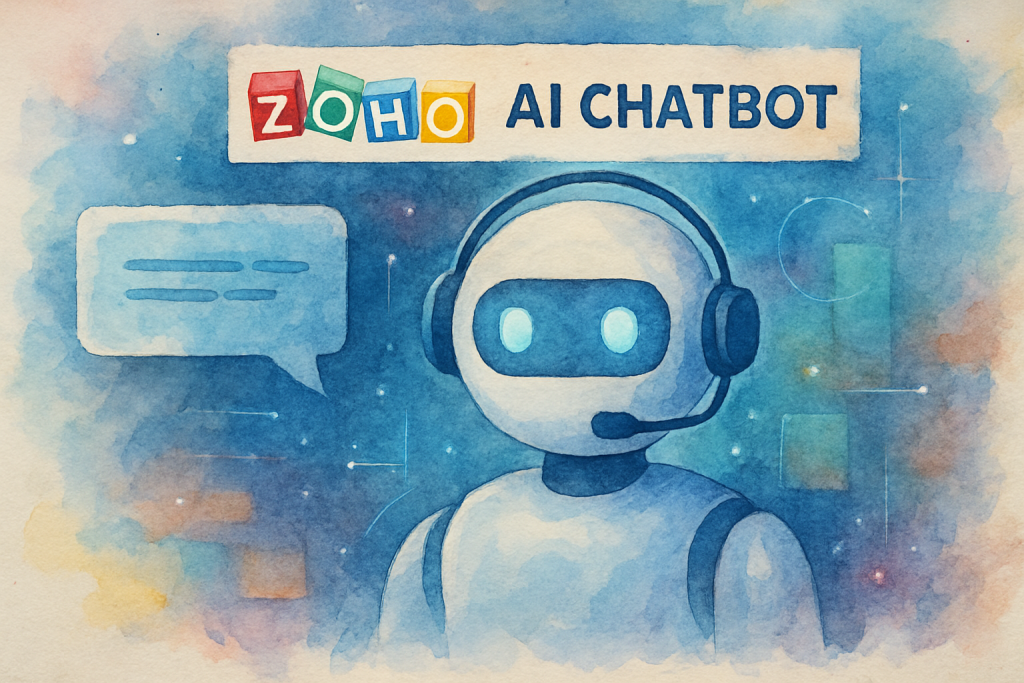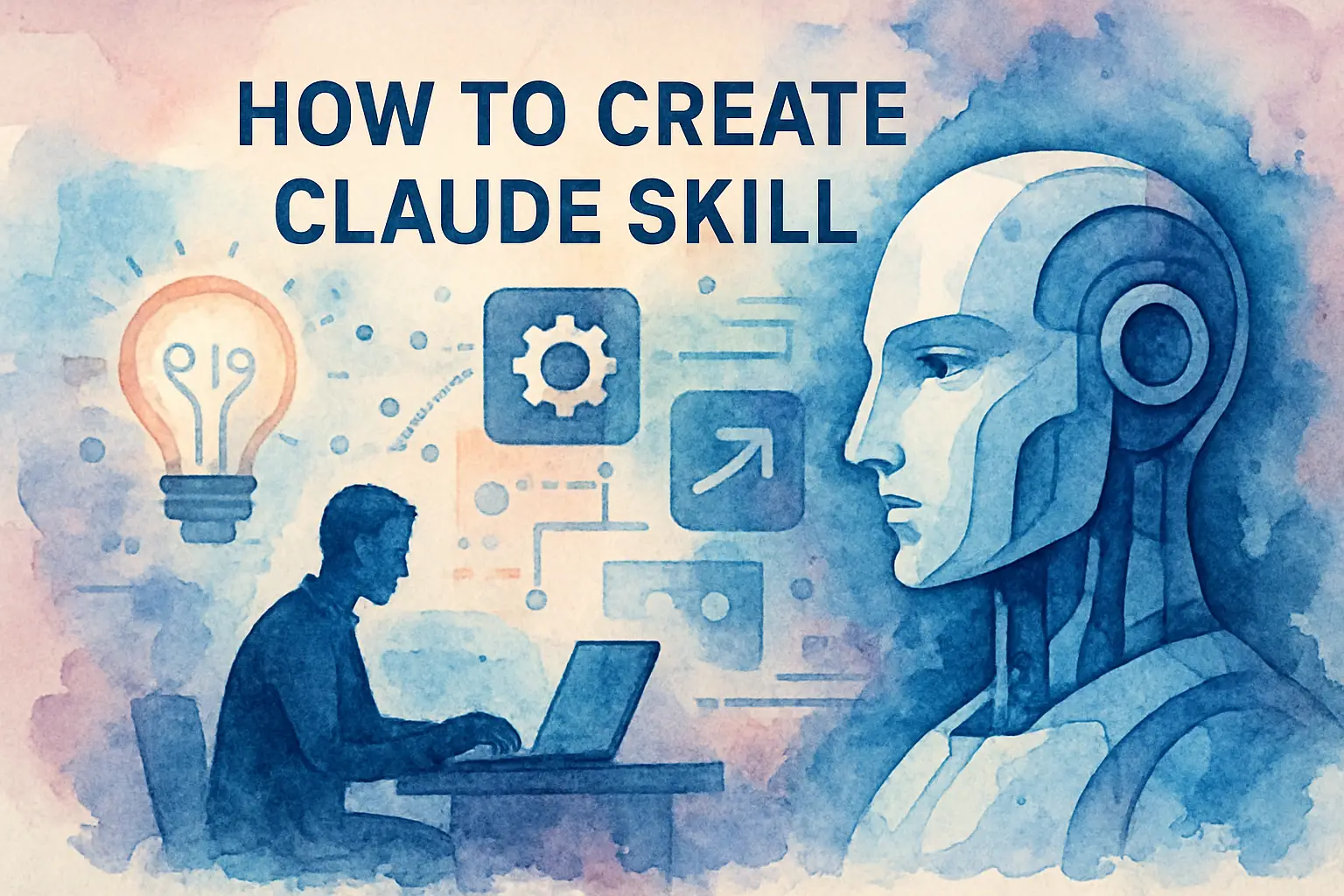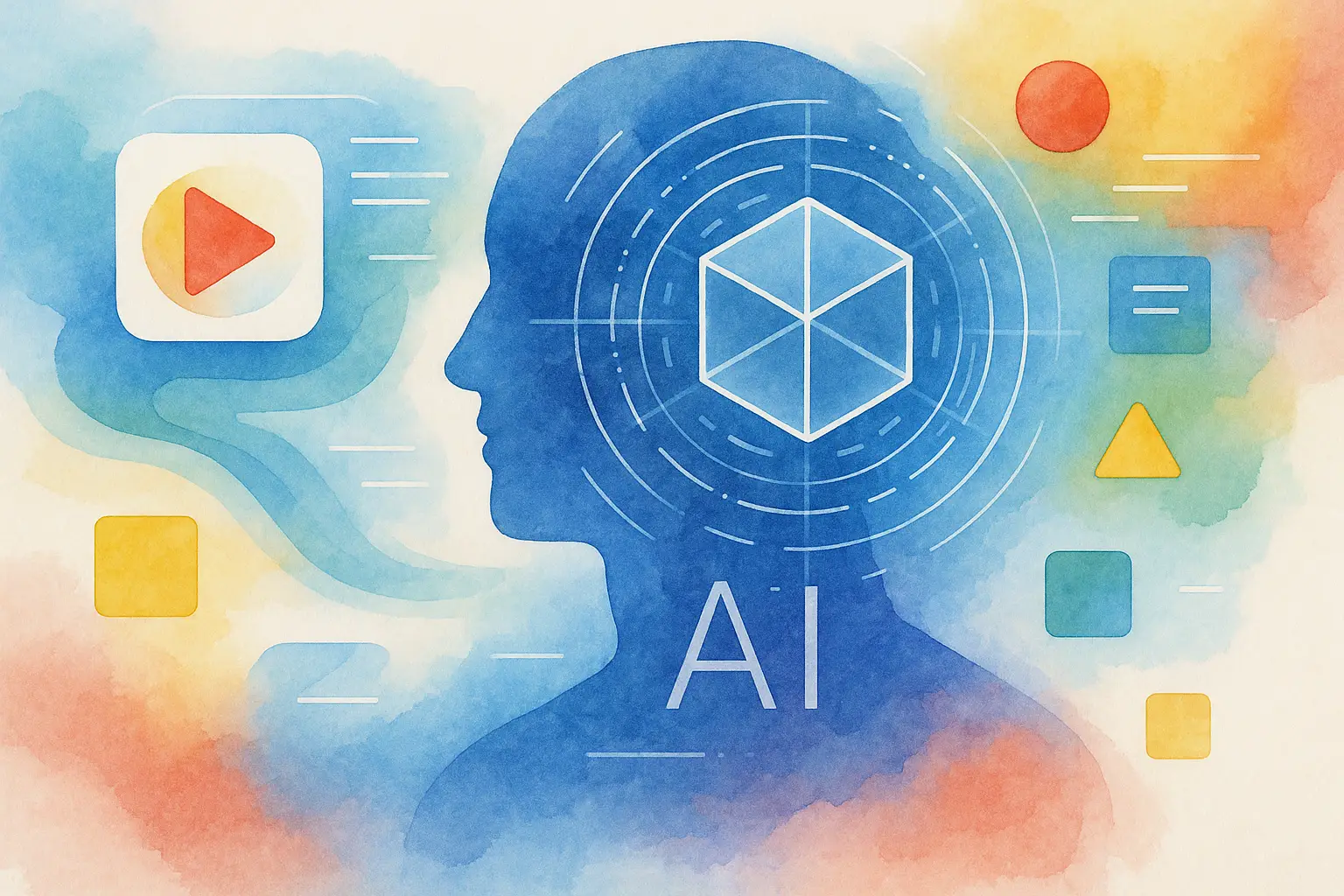Introduction
Imagine losing a potential customer simply because they couldn’t get answers to their questions at 2 AM. In today’s always-on digital economy, customers expect instant responses regardless of time zones or business hours. Traditional customer support models struggle to meet these demands, leading to frustrated customers and lost revenue opportunities.
Enter the Zoho AI chatbot—a game-changing solution that’s revolutionising how businesses interact with their customers. This intelligent virtual assistant combines artificial intelligence with Zoho’s robust CRM ecosystem to deliver seamless, 24/7 customer support that never sleeps. Whether you’re a small startup or an enterprise-level organisation, implementing a Zoho AI chatbot can dramatically transform your customer service operations.
In this comprehensive guide, we’ll explore five powerful ways to leverage Zoho’s AI-powered chatbot technology to supercharge your customer support. From automating routine enquiries to personalising customer interactions, you’ll discover actionable strategies that deliver measurable results. Let’s dive into how this innovative tool can elevate your customer experience to new heights.
Understanding Zoho AI Chatbot and Its Growing Importance
The Zoho AI chatbot, powered by Zia—Zoho’s proprietary artificial intelligence engine—represents a sophisticated approach to conversational AI. Unlike basic chatbots that follow rigid scripts, this intelligent assistant learns from interactions, understands context, and provides increasingly accurate responses over time.
Recent studies reveal that 67% of consumers worldwide used a chatbot for customer support in the past year, and this number continues to climb. The global chatbot market is projected to reach $15.5 billion by 2028, growing at a compound annual growth rate of 23.3%. These statistics underscore a fundamental shift in customer service expectations.
What Makes Zoho’s AI Chatbot Different
Zoho’s conversational AI stands out through its deep integration with the entire Zoho ecosystem. When you deploy a Zoho AI chatbot, you’re not just adding a chat widget to your website—you’re connecting an intelligent assistant to your CRM, sales pipeline, support tickets, and knowledge base.
This integration enables the chatbot to access customer history, previous interactions, purchase records, and support tickets in real-time. The result? Contextually relevant responses that feel personal rather than robotic.
The Business Impact of AI-Powered Customer Support
Companies implementing AI chatbots report impressive metrics: 30% reduction in customer service costs, 24/7 availability leading to 40% more qualified leads, and customer satisfaction scores improving by up to 25%. These aren’t just incremental improvements—they represent fundamental transformations in how businesses serve their customers.
The automation of routine enquiries frees human agents to focus on complex issues requiring empathy and creative problem-solving. This strategic allocation of resources creates a win-win scenario where customers receive faster responses whilst support teams tackle more meaningful work.
Five Powerful Ways to Leverage Zoho AI Chatbot
1. Automate Routine Customer Enquiries
The most immediate benefit of implementing a Zoho AI chatbot is automating repetitive questions that consume valuable agent time. Research shows that 60-80% of customer enquiries are routine questions with straightforward answers.
Common queries perfect for automation include:
- Business hours and location information
- Shipping and return policies
- Account balance and order status checks
- Password reset procedures
- Product specifications and pricing
- FAQ responses
By training your Zoho chatbot to handle these enquiries, you instantly reduce ticket volume whilst providing customers with immediate answers. The chatbot can pull information directly from your knowledge base, ensuring consistency across all customer interactions.
2. Provide Intelligent Lead Qualification and Routing
Not all website visitors are created equal, and your Zoho AI chatbot can become your most efficient lead qualification tool. By engaging visitors with strategic questions, the chatbot identifies high-value prospects and routes them appropriately.
The intelligent assistant can ask qualifying questions about budget, timeline, decision-making authority, and specific needs. Based on responses, it assigns lead scores and routes hot prospects directly to sales representatives whilst nurturing cooler leads through automated sequences.
This smart routing ensures your sales team focuses energy on the most promising opportunities. One SaaS company reported a 35% increase in qualified leads after implementing Zoho’s AI-powered lead qualification process.
If you’re looking to optimise your lead generation strategy with Zoho automation, our team at The Crunch can help you implement a tailored solution.
3. Enable Personalised Customer Experiences at Scale
Personalisation drives customer loyalty, but delivering customised experiences to thousands of customers simultaneously seems impossible—unless you’re using a Zoho AI chatbot.
The chatbot accesses customer data from Zoho CRM to personalise every interaction. It greets returning customers by name, references their purchase history, and makes relevant product recommendations based on previous behaviour.
Personalisation capabilities include:
- Customised product recommendations based on browsing history
- Proactive outreach for abandoned carts
- Personalised support based on customer tier or subscription level
- Language preferences and communication style adaptation
This level of personalisation was once reserved for high-touch, white-glove service. Now, AI makes it scalable across your entire customer base. According to research by McKinsey, companies that excel at personalisation generate 40% more revenue than average players.
4. Seamlessly Escalate Complex Issues to Human Agents
Even the most sophisticated AI has limitations. The key to exceptional customer service is knowing when to transition from bot to human. Your Zoho AI chatbot excels at recognising these moments and facilitating smooth handoffs.
The chatbot monitors conversation sentiment, complexity, and customer frustration levels. When it detects situations requiring human intervention, it seamlessly transfers the conversation to an available agent—along with complete context from the interaction.
This context transfer is crucial. The customer doesn’t need to repeat information, and the agent immediately understands the situation. The result is a frictionless experience that combines AI efficiency with human empathy.
5. Gather Valuable Customer Insights and Feedback
Your Zoho AI chatbot isn’t just a support tool—it’s a powerful data collection engine. Every conversation generates insights about customer needs, pain points, and preferences.
The chatbot can automatically categorise enquiries, identify trending issues, and flag emerging problems before they become widespread. This real-time intelligence allows you to refine products, update documentation, and proactively address customer concerns.
Additionally, the chatbot can collect structured feedback through post-interaction surveys, measuring customer satisfaction and identifying areas for improvement. These insights feed directly into your continuous improvement processes.
Implementing Your Zoho AI Chatbot: A Step-by-Step Guide
Successfully deploying a Zoho AI chatbot requires strategic planning and thoughtful execution. Follow this proven implementation framework to maximise your results.
Step 1: Define Clear Objectives and Use Cases
Begin by identifying specific problems you want the chatbot to solve. Are you drowning in repetitive support tickets? Struggling with lead qualification? Missing opportunities due to limited support hours?
Document your top 3-5 use cases with measurable success criteria. For example: “Reduce response time for order status enquiries from 4 hours to under 1 minute” or “Qualify 100 leads per month without additional sales headcount.”
Step 2: Build Your Knowledge Base
Your chatbot’s effectiveness depends entirely on the quality of information it can access. Invest time in creating a comprehensive knowledge base within Zoho Desk or your documentation platform.
Include detailed articles about your products, services, policies, and procedures. Use clear, concise language that customers can easily understand. The more robust your knowledge base, the more accurately your chatbot responds.
Step 3: Design Conversational Flows
Map out conversation paths for your primary use cases. Consider various ways customers might phrase questions and design flows that guide them to resolution efficiently.
Zoho’s chatbot builder provides visual tools for creating these flows without requiring coding expertise. Focus on creating natural, conversational experiences rather than rigid menu-based interactions.
Step 4: Train and Test Extensively
Before launching publicly, conduct thorough testing with internal teams. Have employees interact with the chatbot using various phrasings and edge cases. Identify gaps in understanding and refine responses.
Zoho’s AI learns from these interactions, improving accuracy over time. The more diverse training data you provide, the better the chatbot performs in real-world scenarios.
Step 5: Launch, Monitor, and Optimise
Start with a soft launch to a subset of customers. Monitor conversations closely, tracking metrics like resolution rate, customer satisfaction, and escalation frequency.
Use Zoho Analytics to create dashboards that visualise chatbot performance. Regularly review conversations to identify opportunities for improvement and update your knowledge base accordingly.
Best Practices for Maximum Impact
Set clear expectations by introducing the chatbot as an AI assistant. Customers appreciate transparency about whether they’re interacting with a bot or human.
Maintain your brand voice throughout chatbot interactions. Customise responses to reflect your company’s personality—whether that’s professional, friendly, or playful.
Regularly update your knowledge base as products, policies, and procedures evolve. An outdated chatbot provides inaccurate information, damaging customer trust.
Always provide an easy path to human support. Even the best AI can’t handle every situation, and customers should never feel trapped in an automated loop.
If you need assistance with designing and implementing your Zoho chatbot strategy, The Crunch’s experts can guide you through every step of the process.
Overcoming Common Zoho AI Chatbot Challenges
Whilst the benefits of implementing a Zoho AI chatbot are substantial, organisations often encounter obstacles during deployment. Understanding these challenges and their solutions ensures smoother implementation.
Challenge 1: Customer Resistance to AI Interactions
Some customers prefer human interaction and resist chatbot engagement. This resistance often stems from previous negative experiences with poorly designed bots.
Solution: Emphasise the chatbot’s value proposition—instant answers without wait times. Always provide easy access to human agents for customers who prefer personal interaction. As your chatbot demonstrates competence, customer acceptance naturally increases.
Challenge 2: Handling Complex or Nuanced Queries
AI struggles with highly technical questions, emotional situations, or requests requiring judgement calls. Forcing the chatbot to handle these scenarios frustrates customers.
Solution: Define clear boundaries for your Zoho AI chatbot’s capabilities. Programme it to recognise complexity indicators and proactively escalate to human agents. This honest assessment of limitations builds trust rather than eroding it.
Challenge 3: Integration with Existing Systems
Organisations using multiple platforms may worry about data silos and integration complexity. Disconnected systems prevent the chatbot from accessing necessary customer information.
Solution: Leverage Zoho’s extensive integration capabilities. The platform connects with hundreds of third-party applications through native integrations and APIs. Work with integration specialists to create seamless data flows between systems.
Challenge 4: Maintaining Accuracy as Business Evolves
Product updates, policy changes, and organisational shifts can quickly make chatbot information outdated. Inaccurate responses damage credibility and customer trust.
Solution: Establish governance processes for knowledge base maintenance. Assign ownership for different content areas and schedule regular audits. Use Zoho’s version control features to track changes and ensure accuracy.
Measuring Success: Key Metrics to Track
To truly understand the impact of your Zoho AI chatbot, establish a comprehensive measurement framework. According to Gartner, successful chatbot implementations should track both operational and experience metrics.
Essential metrics include:
- Resolution Rate: Percentage of enquiries resolved without human intervention
- Average Response Time: How quickly the chatbot responds to customer queries
- Customer Satisfaction Score (CSAT): Post-interaction ratings from customers
- Deflection Rate: Percentage of support tickets prevented by chatbot resolution
- Escalation Rate: How often conversations are transferred to human agents
- Conversation Completion Rate: Percentage of interactions that reach a successful conclusion
- Cost Per Interaction: Financial efficiency compared to human-handled enquiries
Monitor these metrics weekly and establish baseline benchmarks. As you optimise your chatbot, you should see steady improvements across most indicators.
Conclusion
The Zoho AI chatbot represents more than just a technological upgrade—it’s a strategic transformation in how you serve customers. By automating routine enquiries, qualifying leads intelligently, personalising experiences at scale, facilitating seamless escalations, and gathering actionable insights, this powerful tool addresses the most pressing challenges in modern customer support.
The businesses thriving in today’s competitive landscape aren’t just adopting AI—they’re strategically implementing it to create exceptional customer experiences. With 24/7 availability, instant response times, and continuously improving accuracy, your Zoho AI chatbot becomes an invaluable team member that never takes a day off.
The implementation journey requires thoughtful planning, comprehensive training, and ongoing optimisation. However, the rewards—reduced costs, improved satisfaction scores, and scalable support operations—far outweigh the initial investment.
Ready to transform your customer support with intelligent automation? The team at The Crunch specialises in implementing and optimising Zoho solutions tailored to your unique business needs. Don’t navigate this journey alone—leverage expert guidance to maximise your results.
Contact The Crunch today to schedule your free consultation and discover how a Zoho AI chatbot can supercharge your customer support operations. Visit https://thecrunch.io/get-a-proposal/ to get started.
The future of customer service is intelligent, automated, and always available. With Zoho’s AI-powered chatbot technology, that future is within reach today.
Frequently Asked Questions (FAQ)
1. What is the Zoho AI Chatbot?
The Zoho AI Chatbot is an intelligent virtual assistant designed to automate customer interactions on websites, apps, and other digital platforms. It uses artificial intelligence to understand user queries, provide instant responses, and streamline support or sales processes.
2. How do I set up the Zoho AI Chatbot for my business?
To set up the Zoho AI Chatbot, sign in to your Zoho account and access the chatbot module. Follow the guided setup to configure your bot, customise responses, and integrate it with your website or preferred communication channels. If you need professional assistance, The Crunch offers expert implementation services.
3. What are the main benefits of using the Zoho AI Chatbot?
The Zoho AI Chatbot helps businesses provide 24/7 customer support, reduce response times, and automate repetitive tasks. It can improve customer satisfaction, increase efficiency, and free up human agents for more complex queries.
4. How does the Zoho AI Chatbot compare to other chatbot solutions?
Zoho AI Chatbot stands out for its seamless integration with Zoho’s suite of business tools and its user-friendly interface. Whilst other chatbots may offer similar features, Zoho’s solution is particularly advantageous for businesses already using Zoho products.
5. Is the Zoho AI Chatbot customisable?
Yes, the Zoho AI Chatbot is highly customisable. You can tailor its responses, workflows, and appearance to match your brand and specific business needs, ensuring a consistent customer experience.
6. What does the Zoho AI Chatbot cost?
Zoho AI Chatbot pricing depends on the plan and features you choose. Zoho offers various subscription tiers, including free and paid options, so you can select the one that best fits your business requirements and budget.
7. Can the Zoho AI Chatbot handle multiple languages?
Yes, the Zoho AI Chatbot supports multiple languages, allowing you to engage with a diverse customer base. You can configure the bot to recognise and respond in different languages as needed.
8. Is the Zoho AI Chatbot secure and compliant with data privacy regulations?
Zoho prioritises security and compliance, ensuring that the AI Chatbot adheres to industry standards and data privacy regulations like GDPR. Your customer data is protected with robust security measures and regular updates.
9. What types of businesses can benefit from the Zoho AI Chatbot?
The Zoho AI Chatbot is suitable for businesses of all sizes and industries, from e-commerce and retail to healthcare and education. Any organisation looking to automate customer interactions and improve support efficiency can benefit from its features.
10. How do I train the Zoho AI Chatbot to answer specific questions?
You can train the Zoho AI Chatbot by adding custom intents, FAQs, and conversation flows through its intuitive dashboard. This allows the bot to recognise and respond accurately to questions unique to your business.
11. Can the Zoho AI Chatbot be integrated with other Zoho apps?
Yes, the Zoho AI Chatbot integrates seamlessly with other Zoho applications such as Zoho CRM, Zoho Desk, and Zoho SalesIQ. This enables you to automate workflows and provide a unified customer experience across platforms.
12. What support is available if I encounter issues with the Zoho AI Chatbot?
Zoho provides comprehensive support through documentation, tutorials, and a dedicated customer service team. You can access help via email, chat, or the Zoho support portal if you need assistance. Alternatively, The Crunch offers ongoing support and optimisation services for Zoho implementations.